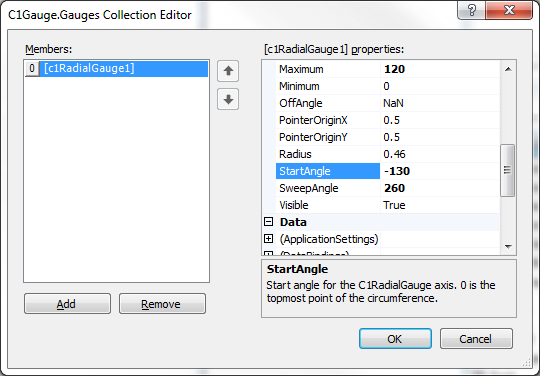C1RadialGauge supports various radial shapes including helical, clamshell, and half-circular. We will create these shapes in the next section, but first we can modify the start and sweep angles of the gauge scale to match any of these face shapes.
The StartAngle property defines an angle for the Minimum value. The StartAngle + SweepAngle properties correspond to the Maximum value.
Let’s reduce the arc of our scale by setting the StartAngle to -130 and the SweepAngle to 260.