Each gauge inside C1Gauge has its own scale and set of marks and labels. Our empty gauge has none of these yet so let’s first declare our maximum and minimum values.
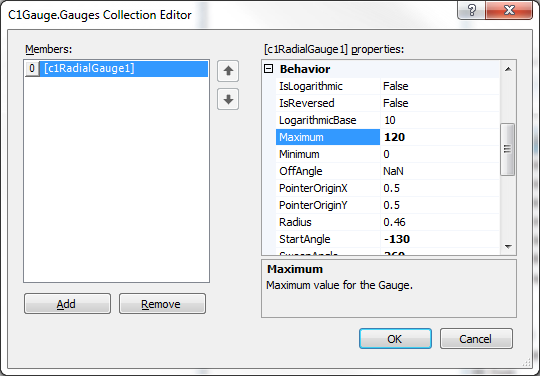
You won’t see anything until you add some tick marks or labels. To add these, open the Decorators collection editor.