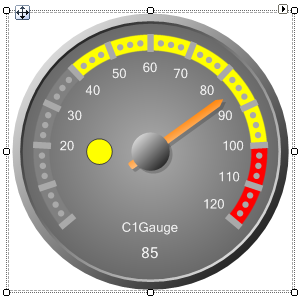Creating a Numeric Indicator
In This Topic
To add a numeric indicator, follow these steps:
- Click the ellipsis button next to the Gauges property in the Properties window. The C1Gauge.Gauges Collection Editor dialog box opens.
- Click the ellipsis button next to Decorators. The Decorators Collection Editor opens.
- Click the Add drop-down arrow and select C1GaugeSingleLabel.
- To bind the C1GaugeSingleLabel to the pointer value, simply set the PointerIndex to 1.
- To position the C1GaugeSingleLabel, set its Angle property to 180 and Location to 80. This will position the label centered below our caption. You can increase the FontSize to 12.
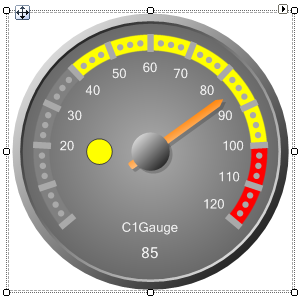
Notice, we can also apply Value Colors to this SingleLabel, meaning the label could be Yellow for the given value above. You would just apply the same set of Value Colors as we did for the State Indicator.
See Also