You can use the ControlBar.PositionMode property to set the position mode of the ControlBar.
When the ControlBar.PositionMode property value is set to Dock, the Control bar will dock in the parent form. When the parent form's size is changed, the control bar will adjust the position.
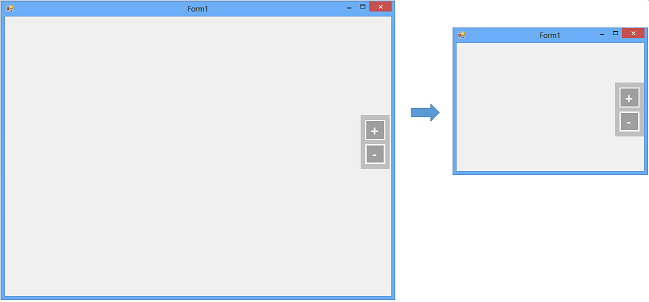
If you want to make a space between the Form's border and the ControlBar, you can use the ControlBar.Margin property to make the space. The following table shows which property takes effect when the DockPosition is changed:
|
DockPosition |
Margin |
|---|---|
|
TopLeft |
Top, Left |
|
TopCenter |
Top |
|
TopRight |
Top, Right |
|
MiddleLeft |
Left |
|
MiddleCenter |
Not available |
|
MiddleRight |
Right |
|
BottomLeft |
Bottom, Left |
| BottomCenter | Bottom |
| BottomRight | Bottom, Right |
When the ControlBar.PositionMode property value is Floating, you can change the ControlBar's position by code or dragging it in the UI.
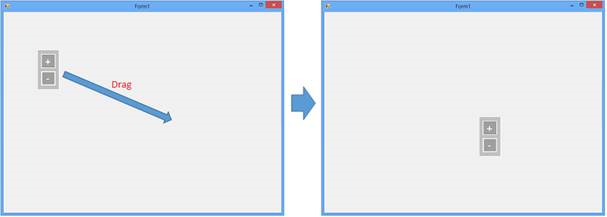
When the ControlBar.PositionMode property value is Fixed, you can change the ControlBar's position by code, but you can't change it by dragging it in the UI.