To access the standalone report designer application:
From the Start Menu, select ActiveReports 18 Designer.
OR
Select the ActiveReports.Designer.exe application located in the installation folder: C:\Program Files (x86)\MESCIUS\ActiveReports 18\Tools\.
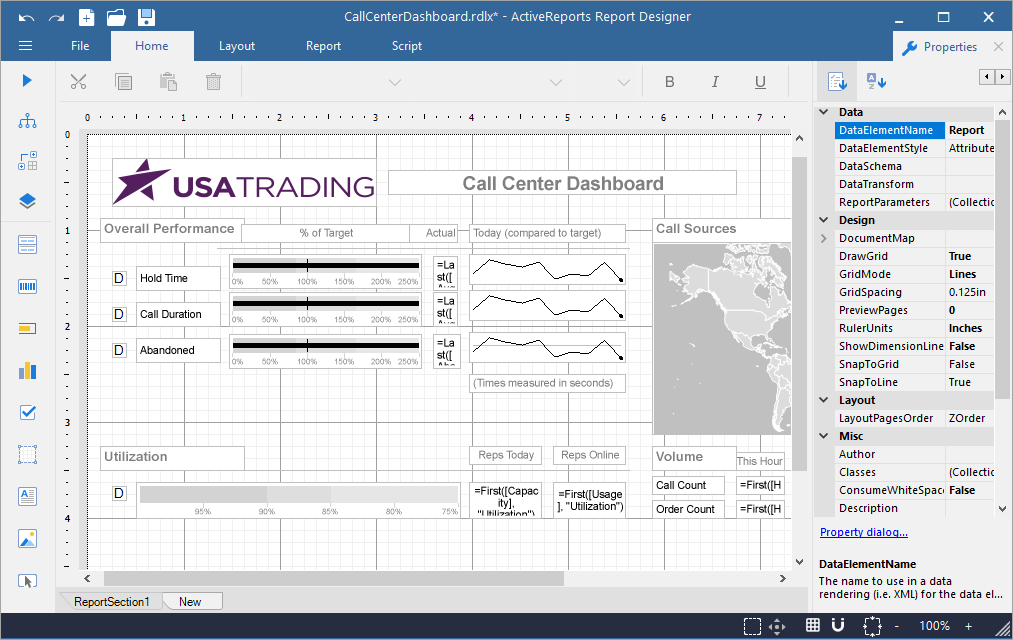
For details, see Standalone Designer page.
From the Start Menu, select ActiveReports 18 Viewer.
OR
Select the application located under: C:\Program Files (x86)\MESCIUS\ActiveReports 18\Tools\.
These executable files function as standalone applications to help view a report quickly. Use the standalone designer application to create a report layout, save it in .rpx or .rdlx format and then load it in the standalone viewer application to view the report.
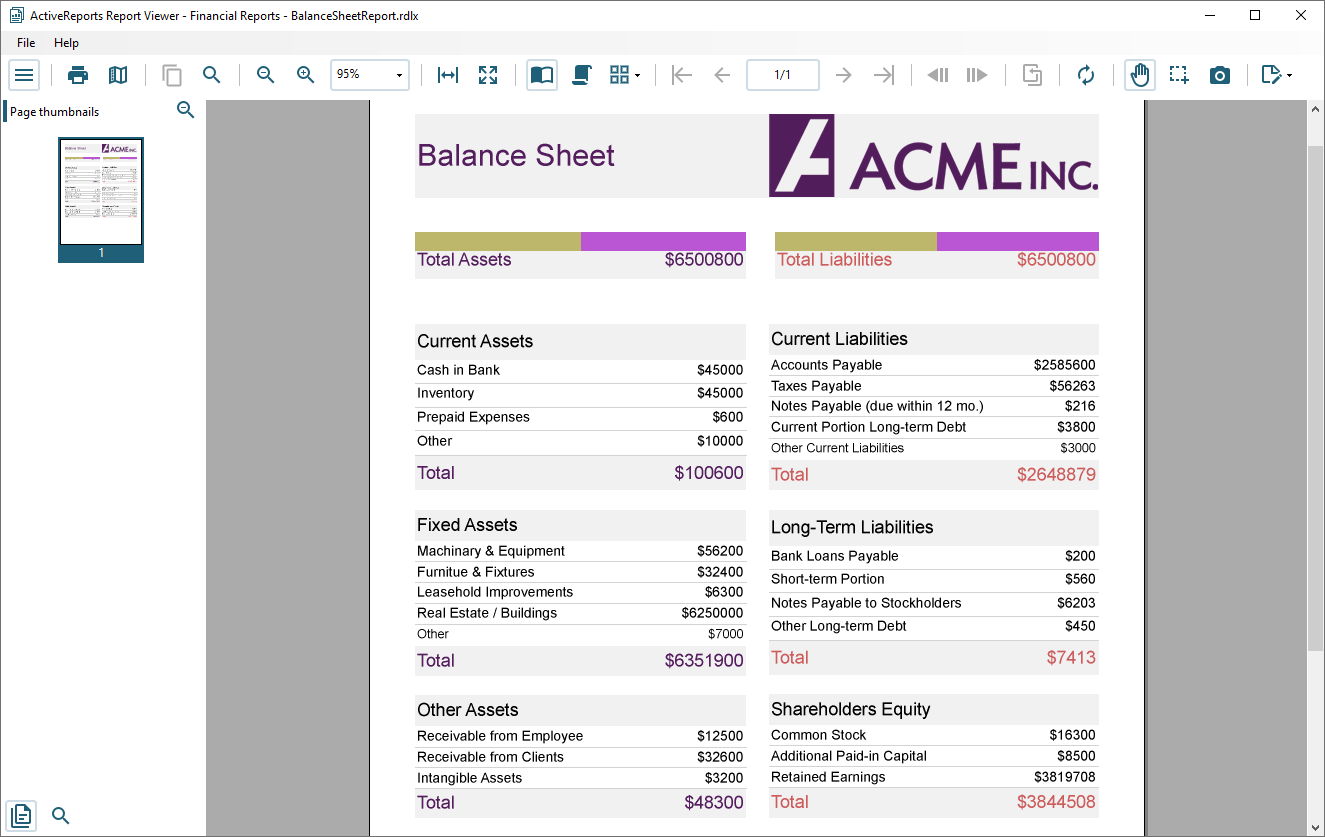
See Windows Forms Viewer for more information on how to implement these features in the Viewer control.
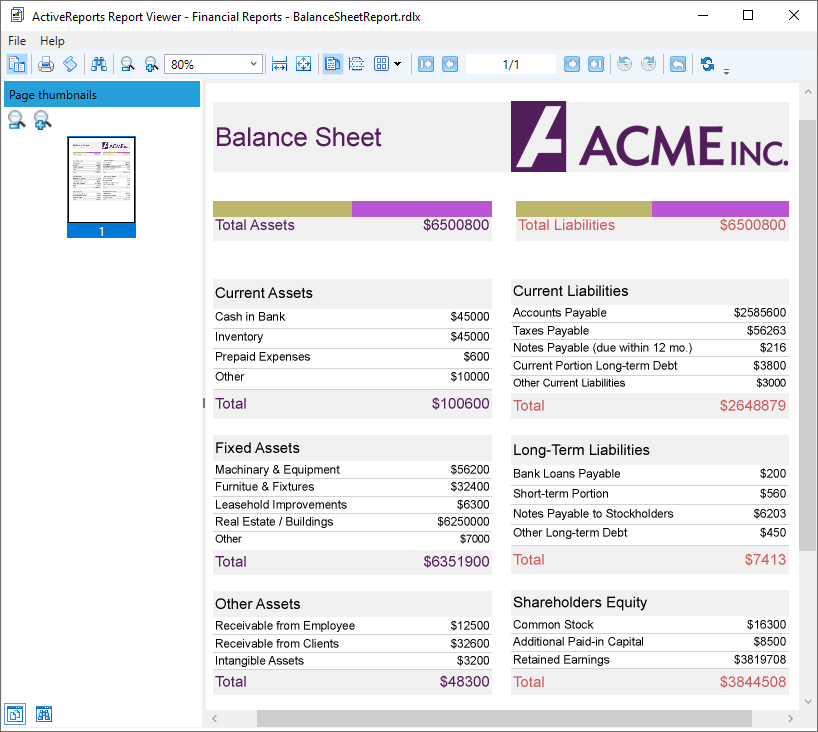
See Windows Presentation Foundation Viewer for more information on how to implement these features in the Viewer control.