Sizer lets you customize the look of the Sizer control to change the appearance of your application. Let us discuss how to customize the appearance of Sizer control.
The Sizer control lets you customize the border of grid, rows, and columns by changing their style and color. You can create a styled border for the rows and columns of the Sizer control by using Paint event and Draw3DBorder method of the C1Sizer class. The Paint event repaints the control's rows and columns and DrawBorder3D method draws an etched three dimensional border around the rows and columns of the Sizer control.
The following image shows the Sizer control with 3-D Border.
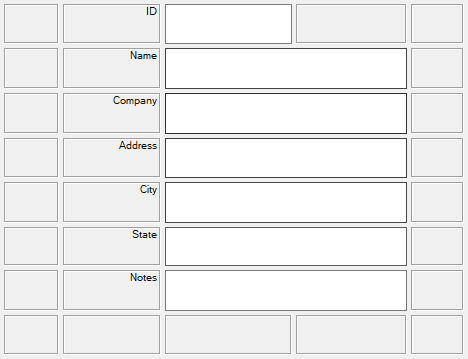
Subscribe to Paint event of the C1Sizer class and add the following code to the C1Sizer_Paint Event Handler to create 3-D borders. This example uses the sample created in the Quick Start topic.
| C# |
Copy Code
|
|---|---|
private void C1Sizer1_Paint(object? sender, PaintEventArgs e) { //Paint 3D border for each cell of the Sizer Grid foreach (Band row in this.c1Sizer1.Grid.Rows) { //get row bounds Rectangle rcrow = row.Bounds; foreach (Band col in this.c1Sizer1.Grid.Columns) { //get col bounds Rectangle rccol = col.Bounds; //get the intersecting rectangle for the Row and Col Rectangle rccel = Rectangle.Intersect(rcrow, rccol); //Draw 3D border for the intersecting rectangle ControlPaint.DrawBorder3D(e.Graphics, rccel, Border3DStyle.Etched); } } } |
|
By default, Sizer resizes the controls positioned within the grid but not their font. However, there may be a scenario where you need to resize the fonts as the controls gets resized. To achieve this, you can override the OnResizeEnd method to set the Font property.
The following GIF shows how the fonts and controls gets resized, when you resize the Sizer control.
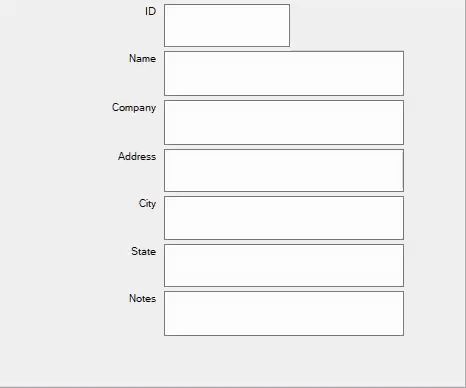
To resize font in Sizer control, use the following code.
| C# |
Copy Code
|
|---|---|
private Size _cs; private float _fs; public Form1() { InitializeComponent(); _fs = Font.Size; _cs = ClientSize; AutoScaleMode = System.Windows.Forms.AutoScaleMode.None; } protected override void OnResizeEnd(EventArgs e) { var sz = ClientSize; var factor = Math.Min(sz.Width / (float)_cs.Width, sz.Height / (float)_cs.Height); //updating Font property explicitly Font = new Font(Font.Name, (float)(_fs * factor)); base.OnResizeEnd(e); } |
|