- Getting Started
- Developer Guides
- Report Author Guides
Candlestick, High-Low-Close, and High-Low-Open-Close Plots
The Candlestick, High-Low-Close, and High-Low-Open-Close plots are suitable to show price movements of a currency or other assets over time. These plots arrange time along the horizontal axis and encode data values into shapes representing the high, low, open, and close prices.
Candlestick
A Candlestick plot encodes price points using rectangles that indicate the open and the close values. If the open value is greater than the close value, then the rectangle is filled with the background color. The high and low values are shown by vertical lines projecting from the top and bottom of a rectangle. For instance, the Candlestick Demo shows movement of the stock price for a virtual company.
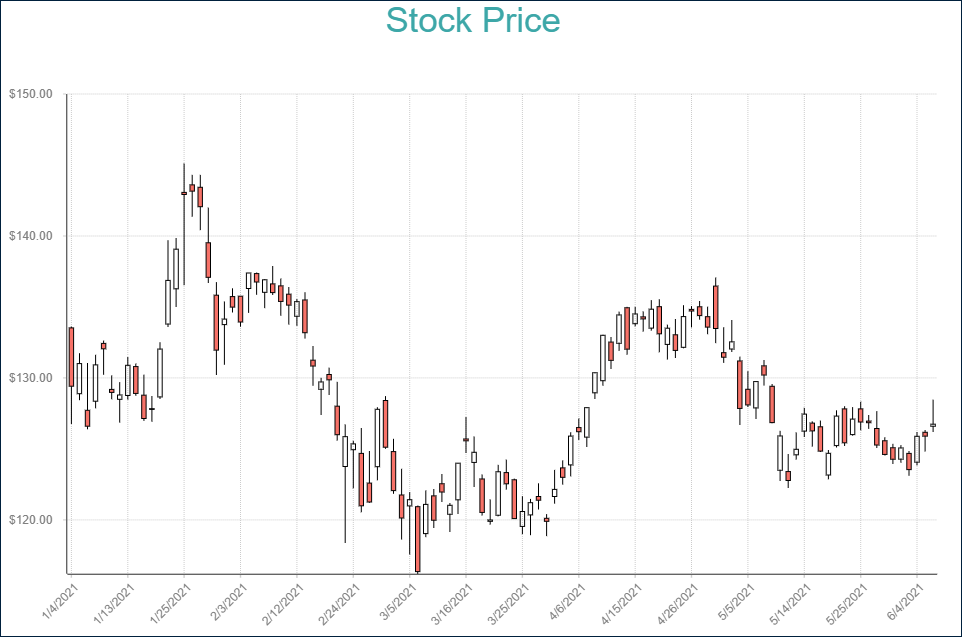
High-Low-Close
A High-Low-Close plot encodes price points using lines with a marker. The marker indicates the closing value. The upper and the lower ends of the line indicate the high and low values, respectively. For instance, the High-Low-Close Demo shows movement of stock price for a virtual company.

High-Low-Open-Close
A High-Low-Open-Close plot encodes price points using lines with two markers. The marker on the left side of a line indicates the open value, the marker on the right side - close value. The upper and the lower ends of the line indicate the high and low values, respectively. For instance, the High-Low-Open-Close Demo shows movement of the stock price for a virtual company.

You can configure these charts using the Candlestick, High Low Close or High Low Open Close plot template and its properties that we described in the following sections.
You can use the following demos to explore plot properties - open a link, toggle the Report explorer, select the Plot - Plot 1 node and use the Properties panel to modify the configuration.
You could also download the report files listed below and open them in the Standalone Report Designer.
Chart Wizard
If you add a chart into a report, set the plot type to CandleStick, High-Low-Close or High-Low-Open-Close on the first page of the Chart Wizard, and click the Next button, the wizard shows the plot settings page that looks like the following:
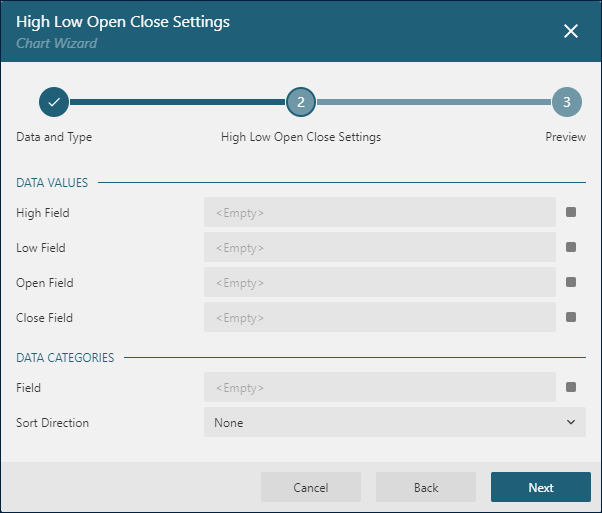
The Data Values section allows configuring Data Values.
The Data Categories section allows you to set the Category Encoding.
Data Values
The Values collection of Candlestick, High-Low-Close, and High-Low-Open-Close plots determines the data values containing the price points you want to visualize. The collection items include the the Value property that should be three or four bound field references or more advanced expressions. These expressions have labels high, low, open and close that helps you to configure corresponding values. For instance, the Candlestick Demo has the following Data Value:
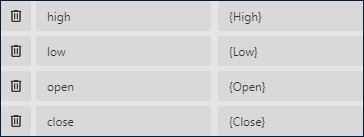
Category Encoding
The Category Encoding of Candlestick, High-Low-Close, and High-Low-Open-Close plots is a set of properties that determine the period over which the plot generates shapes representing those above Data Values.
The
Categoryis usually a bound field reference that indicates the date. For instance, the High-Low-Close Demo is bound to the dataset containing theHigh,Low,Close, andDatefields for each data record. The plot'sCategoryis set to{Date}expression.The
Category Sortingconfiguration determines the order of the category values appearance.
The Chart Wizard offers the simplified editor of the Category Encoding in the Data Categories section:
A single
Category Expressiondisplayed asFieldis available.The
Sortingconfiguration of theCategory Encodingdisplays theSort directionproperty only.The Sort Expressionis automatically set to theFieldvalue.
Candlestick, High-Low-Close, and High-Low-Open-Close look-and-feel
The following properties allow you to fine-tune the outfit of shapes that form the Candlestick, High-Low-Close and High-Low-Open-Close plots. You can see their effect in action by modifying the configuration of any of the demos listed above.
The Opacity is a Number in percentage that determines the opacity of shapes. 100% means they are opaque, and 0% means that they are entirely transparent.
The Clipping Mode indicates the manner that the plot area draws the plot:
Fitvalue means that the plot area should use all the available space to fit the plotClipvalue means that the plot area cuts off on the edge of its right or bottom paddingNonevalue equals toFit
The Background Color Expression determines the fill color of the rectangles that indicate the close price to be less than the open price in the candlestick plot.
The Style section has the line properties that allow you to set up the color, style, and width of rectangles border for candlestick plot and of lines for high-low-close and high-low-open-close plots.
Dynamic Rules
The Rules configuration allows you to create if this then that rules based on one or more data conditions to apply to the plot appearance. A condition is an expression that may refer to one of the following values:
Chart!CurrentDataHigh—the value of thehighpoint in the currentData ValueChart!CurrentDataLow—the value of thelowpoint in the currentData ValueChart!CurrentDataOpen—the value of theopenpoint in the currentData ValueChart!CurrentDataClose—the value of theclosepoint in the currentData ValueChart!NextDataHigh—the value of thehighpoint in the nextData ValueChart!NextDataLow—the value of thelowpoint in the nextData ValueChart!NextDataOpen—the value of theopenpoint in the nextData ValueChart!NextDataClose—the value of theclosepoint in the nextData ValueChart!PreviousDataHigh—the value of thehighpoint in the previousData ValueChart!PreviousDataLow—the value of thelowpoint in the previousData ValueChart!PreviousDataOpen—the value of theopenpoint in the previousData ValueChart!PreviousDataClose—the value of theclosepoint in the previousData ValueChart!CurrentCategory- the currentCategory EncodingvalueChart!PreviousCategory- the previousCategory EncodingvalueChart!NextCategory- the nextCategory Encodingvalue
A condition expression can also include references to report parameters and standard operators. The easiest way to build a condition is to use the expression editor that you can open by click on the box on the right side of the Condition property.
The following visual properties of CandleStick, High-Low-Close and High-Low-Open-Close plots can be applied when a condition is met:
The background color of a candle
The color of the candle's border
The width of the candle's border
The style of the candle's border
For instance, you can set the following rules for the plot in the CandleStick Plot Demo to paint data points that have Closing price higher than the Opening price.
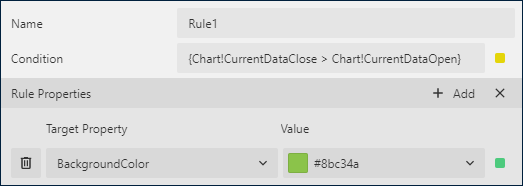
As a result, the output of the chart will be like this:



