
High-Speed C# .NET Excel Spreadsheet API Library
Document Solutions for Excel (DsExcel, previously GcExcel), .NET Edition, allows you to programmatically create, edit, import, and export Excel spreadsheets in your C# .NET 6+, .NET Core, .NET Framework, and Xamarin cross-platform applications using this fast spreadsheet API.
- Create, load, edit, and save Excel XLSX spreadsheets
- Save to XLSX, PDF, HTML, CSV, JSON, Images, and SpreadJS files
- Based on the Excel Object Model with zero Excel dependencies
- Deploy locally, inhouse or to Cloud, including Azure and AWS
- Use the Templates to create custom Excel reports
- Includes a JavaScript Data Viewer to open and view data documents on the client-side
Overview
A C# .NET Excel spreadsheet API library is a programming interface that allows developers to programmatically create and manipulate Excel documents at scale. Document Solutions for Excel, .NET Edition (DsExcel .NET) allows developers to import/export, create reports & templates, and deploy spreadsheets across .NET applications.
The Benefits of a C# .NET Excel API
Fast, Lightweight API Architecture
Use this small-footprint, high-performance spreadsheet server-side Excel-like API Library to quickly create, open, edit, convert, and share Microsoft Excel-compatible spreadsheets using C# or other .NET languages. Integrate with client-side Data Viewer to load and view the generated Excel file
Flexible Templates and Themes
Let users leverage the power of customizable templates, themes, configurable components, summary data, custom styles, embedded drawing objects, integrated calculation engine, and more.
Seamless Excel Compatibility
Lose nothing on import. Pivot tables, comments, charts, conditional formatting, data validation, filters, formulas, shapes, pictures, slicers, sparklines, and tables stay intact.
Full .NET Support for Windows, Linux, and Mac
Develop for all .NET platforms and operating systems with a single code base. Use in your apps for .NET 6+, .NET Framework, Mono, Xamarin.iOS, and Xamarin Android.
Document Object Model
Based on the extensive Excel Object Model, the interface-based API allows you to import, calculate, query, generate, and export any spreadsheet scenario. With the VS Tools for Office-style API, you can create custom styles using the same elements as VS Tools for Office.
Deploy Excel Spreadsheet Apps to the Cloud
Cloud-based deployment means you can be everywhere - with NuGet and DsExcel .NET, you can deploy to Azure, AWS, and AWS Lambda.
Top Features of a C# .NET Excel API
Import and Export Excel in a C# .NET Application
Seamlessly import and export Excel-compatible XLSX, XLTX, XLSM files with no Excel dependency, with all formulas, formatting, and other settings.
Workbooks and Worksheets
Create, import, export, use passwords, add sheets, cut and copy ranges, copy and move worksheets, activate, configure, delete, protect, and add iterative calculations.
Formulas (450+ Excel Functions)
Use hundreds of built-in functions and operators to perform complex calculations, add external formulas, or build your own custom functions and create what you need
PDF Export
Export Excel .xlsx spreadsheets to PDF at server side with various PDF options, including security settings and embedded form controls with HTML5 tags for autocomplete.
Excel Workbook Optimization
Exclude empty cells, user-defined but never used cell styles or defined names, and reduce the size of your workbook while saving it.
Showcase Demos
Explore complete code demonstrating how to generate an Excel file, or you may have your own Excel files and just want to open and update some of its contents at server side.
Quick Start
In this tutorial, we create a real-life scenario with Document Solutions for Excel to give you a fundamental understanding of what our .NET Excel API can do.
Import and Export Excel in a .NET Application
Seamlessly import and export Excel-compatible XLSX, XLTX, XLSM files with no Excel dependency, with all formulas, formatting, and other settings.
PDF Export
Export Excel .xlsx spreadsheets to PDF at server side with various PDF options, including security settings and embedded form controls with HTML5 tags for autocomplete.
Image Exporting
Export a worksheet, cell range, shape, or chart to an image file on the server side in your application with various Image save options.
Templates
DsExcel .NET introduces new Templates Support with comprehensive syntax and API to easily bind Excel documents to data and generate advanced and complex custom Excel reports.
Data Binding
DsExcel .NET supports one-way data binding with a cell, a worksheet, and Table binding to .NET data sources to easily fill in your data automatically.
Import Data
New ImportData() function to quickly import just the data values from a specified range in an Excel file without loading the whole object model.
Import/Export Excel features to/from SpreadJS
Seamless import and export of new SpreadJS file format (.sjs) to Excel files using .NET and various Open/Save options available.
Printing and PDF Export Features
Forms
Create AcroForm fields, including HTML5 autocomplete types, to submit data forms to a server, import XML data, and import form data submitted on the client to a PDF.
PDF Export
Export Excel .xlsx spreadsheets to PDF at server side with various PDF options, including security settings and embedded form controls with HTML5 tags for autocomplete.
Page Setup
Get and set Page Setup attributes (left margin, bottom margin, paper size, and so on) on Excel workbook and import/export in XLSX and/or print to PDF or directly to a printer in Windows.
Templates
DsExcel .NET introduces new Templates Support with comprehensive syntax and API to easily bind Excel documents to data and generate advanced and complex custom Excel reports.
Workbook Views
Programmatically set three predefined Workbook views, Normal, Page Layout, and Page Break Preview, which take effect on loading in Excel.
Print Excel file to printer (Windows)
Directly print Excel file to printer using interfaces IWorkbook.PrintOut and PrintOutOptions (supported in Windows environments only).
Formulas (450+ Excel Functions)
Use hundreds of built-in functions and operators to perform complex calculations, add external formulas, or build your own custom functions and create what you need.
Dynamic Array Formula
Use 7 new Dynamic Array Formula functions and the new '#' operator to pass and return multiple values from functions and spill results in a range of cells.
Custom Function
Custom functions allow you to easily create new calculation functions for use in cell formulas using custom logic to return a value in your .NET app.
Formula Parser
Create, parse and modify formulas with GrapeCity.Document.Excel.Expression namespace to parse the formula expressions.
Table Formulas
Use absolute or relative structured references in formulas to reference to table cells for formulas that are more intuitive and easier to understand.
Pivot Table Formulas
Use the new method GenerateGetPivotDataFunction from IRange interface to generate formulas using the GETPIVOTDATA function to get pivot table values.
Linked Picture
A linked picture (also knows as Camera Shape) can be created using a reference to the actual data, table, or chart in your final dashboard.
Formula Tracing
Trace the formula references in your worksheet to find the Dependent and Precedent cells and automate your formula auditing to ensure calculation accuracy.
Ignore Errors in Excel
Ignore range errors in Excel and hide the annoying green triangle.
Excel Calculation Mode
Programmatically modify the Excel’s mode of calculation to Automatic, Partial, or Manual.
Formatting, Style, and Theme Features
Workbooks and Worksheets
Create, import, export, use passwords, add sheets, cut and copy ranges, copy and move worksheets, activate, configure, delete, protect, and add iterative calculations.
Cell Rich Text
Apply rich text formatting using the IRichText interface including multiple font styles, colors, sizes, subscript and superscript text in the cells of the worksheet.
Templates
DsExcel introduces new Templates Support with comprehensive syntax and API to easily bind Excel documents to data and generate advanced and complex custom Excel reports.
Themes
DsExcel API lets you apply built-in or custom Office themes to change the appearance of a workbook by replacing the colors and styles in one quick and easy operation.
Conditional Formatting
Create conditional formatting rules for individual cells or a range of cells based on cell values or a custom formula, including data bars, color scales, and icon sets.
Data Validation
Validate data by restricting the format and values that can be entered in cells of a worksheet, or create a drop-down list for the cell.
Range Operations
Get and set all style, formula, and other settings on cells, rows or columns in .NET Excel documents with the help of Range property of the IWorksheet interface.
Formatting
DsExcel provides many style, border, and format properties to customize the appearance of a range in your .NET Excel spreadsheet.
Tables
Manage Tables independently in Excel worksheets, format rows & columns, include totals row, and perform calculations using structured table column references.
Shape, Picture, and Chart Features
Graphics
Use linear and gradient brushes and pattern fills with Shapes and Pictures in Excel workbooks for reporting, data visualization, and more.
Charts
DsExcel provides a comprehensive charting API to add all types of charts in Excel worksheets, including support for advanced template reporting and data binding.
Shapes
Embed Shapes and Pictures in a worksheet. You can insert arrows, lines, charts, slicers, pictures, general shapes and connectors, and group shapes.
Pictures
Add a picture to a worksheet using the AddPicture method of the worksheet's Shapes collection, or delete, cut, copy and duplicate pictures in the worksheet.
Templates
DsExcel introduces new Templates Support with comprehensive syntax and API to easily bind to Images and generate advanced and complex custom Excel reports.
Linked Picture
A linked picture (also known as Camera Shape) can be created using a reference to the actual data, table, or chart in your final dashboard.
Barcodes
DsExcel supports 11 types of barcodes that can be added using a simple formula. Convert the formula result to picture using ConvertBarcodeToPicture() method.
Data and Visualization Features
Workbooks and Worksheets
Create, import, export, use passwords, add sheets, cut and copy ranges, copy and move worksheets, activate, configure, delete, protect, and add iterative calculations.
Templates
DsExcel introduces new Templates Support with comprehensive syntax and API to easily bind Excel documents to data and generate advanced and complex custom Excel reports.
Forms
Create AcroForm fields, including HTML5 autocomplete types, to submit data forms to a server, import XML data, and import form data submitted on the client to a PDF.
Range Operations
Get and set all style, formula, and other settings on cells, rows or columns in .NET Excel documents with the help of Range property of the IWorksheet interface.
Formatting
DsExcel provides many style, border, and format properties to customize the appearance of a range in your .NET Excel spreadsheet.
Dynamic Array Formula
Use 7 new Dynamic Array Formula functions and the new '#' operator to pass and return multiple values from functions and spill results in a range of cells.
Tables
Manage Tables independently in Excel worksheets, format rows & columns, include totals row, and perform calculations using structured table column references.
Pivot Tables
Add Pivot Table to Excel workbook for data summarization and aggregation, to automatically count, total, or average the data stored in a spreadsheet.
Conditional Formatting
Create conditional formatting rules for individual cells or a range of cells based on cell values or a custom formula, including data bars, color scales, and icon sets.
Grouping
Summarize large amounts of information in groups of columns and/or rows that expand and collapse so that complex spreadsheets are easier to navigate.
Cell Rich Text
Apply rich text formatting using the IRichText interface including multiple font styles, colors, sizes, subscript and superscript text in the cells of the worksheet.
Data Validation
Validate data by restricting the format and values that can be entered in cells of a worksheet, or create a drop-down list for the cell.
Find and Replace
Find and Replace text or formulas in a worksheet with various options including case, whole or partial match, match byte, replace format, search format, and more.
Filtering
DsExcel supports all types of filters including Date, Text, Number, Color, Icon, and more in tables or on a range using a worksheet range filter.
Data Binding
DsExcel supports one-way data binding with a cell, a worksheet, and Table binding to .NET data sources to easily fill in your data automatically.
Sorting
DsExcel provides the Sort method to perform data sorting on a range of cells by value, color, or icon, and supports sorting by column or row in a worksheet.
Slicer
Slicers are visual filters that you can use to filter a table or pivot table. Add built-in and custom slicer styles in Excel workbooks to create interactive reports.
Comments
DsExcel enables users to write Comments for cells to add metadata information about the data it contains, which can show as a popup or sticky note.
Hyperlinks
Link to a cell location in a worksheet, a web page, an external file, or an email address using a Hyperlink in a cell or shape to create a table of contents and more.
Themes
DsExcel API lets you apply built-in or custom Office themes to change the appearance of a workbook by replacing the colors and styles in one quick and easy operation.
Threaded Comments
Add, reply, and delete Threaded Comments, as well as move to next comment, move to previous comment and many more such operations.
Templates
DsExcel introduces new Templates Support with comprehensive syntax and API to easily bind Excel documents to data and generate advanced and complex custom Excel reports.
Forms
Create AcroForm fields, including HTML5 autocomplete types, to submit data forms to a server, import XML data, and import form data submitted on the client to a PDF.
Document Solutions Data Viewer
Open and view data documents (XLSX, CSV, SpreadJS) in web applications.
Excel Form Controls
Create Excel forms with standard Form controls and collect data from your users.
Pivot Tables
Add Pivot Table to Excel workbook for data summarization and aggregation, to automatically count, total, or average the data stored in a spreadsheet.
Custom Function
Custom functions allow you to easily create new calculation functions for use in cell formulas using custom logic to return a value in your .NET app.
Dynamic Array Formula
Use 7 new Dynamic Array Formula functions and the new '#' operator to pass and return multiple values from functions and spill results in a range of cells.
Formula Parser
Create, parse, and modify formulas with GrapeCity.Documents.Excel.
Expressions namespace to parse the formula expressions.
Charts
DsExcel provides a comprehensive charting API to add all types of charts in Excel worksheets, including support for advanced template reporting and data binding.
PDF Export
Export Excel .xlsx spreadsheets to PDF at server side with various PDF options, including security settings and embedded form controls with HTML5 tags for autocomplete.
Linked Picture
A linked picture (also knows as Camera Shape) can be created using a reference to the actual data, table, or chart in your final dashboard.
SpreadJS Viewer
See how to use DsExcel on the server side to import/export Excel template files with SpreadJS as a viewer or editor in the browser (client side).
SpreadJS Feature Support
DsExcel supports SpreadJS features, adding more compatibility with the client-side SpreadJS product. View the complete supported features list here.
SpreadJS JSON I/O
DsExcel .NET supports more powerful and deep-level JSON I/O. Users could use JSON to interact with SpreadJS in a more flexible way.
Import/Export Excel Features To/From SpreadJS
Seamless import and export of new SpreadJS file format (.sjs) to Excel files using .NET and various Open/Save options available.
Document Solutions Data Viewer
Check out the new Document Solutions Data Viewer (DsDataViewer) to view multiple data documents on the web. Take advantage of the seamless API to embed the JavaScript data viewer in cross-platform applications.
Explore the Advanced Features of a C# .NET Excel API
It also showcases numerous API features and includes code samples you can download and apply now. Click the button below to learn more.
Document Solutions Media
Trusted by the World's Leading Companies
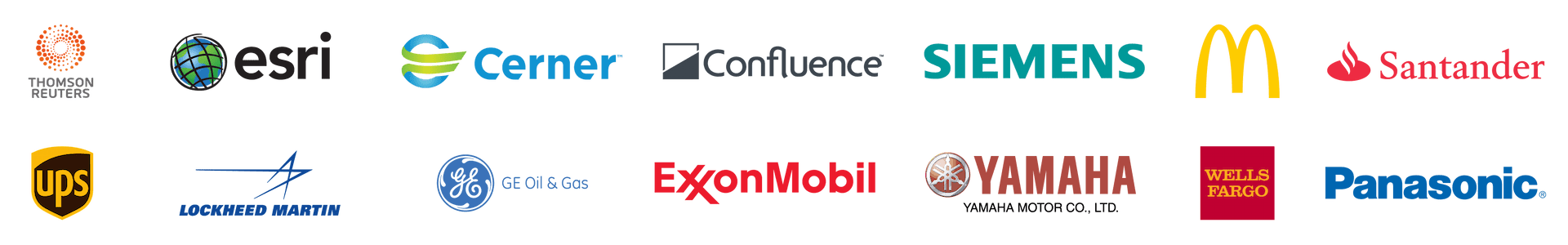
































































DsExcel .NET library provides tools to create templates and define form fields in the templates, and utilize validation in the fields to ensure data accuracy and consistency. Messages can be assigned based on the validation type, like required fields or specific format types.