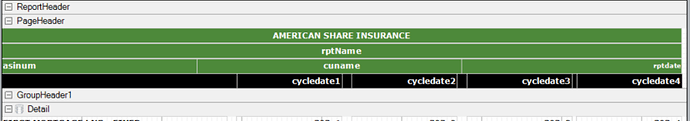Posted 18 June 2018, 2:44 am EST
Attached is a report that will display correctly if only 1 record is returned but we want to be able to return multiple records. The report contains 2 pages and we want record2 thru the end of the recordset to match the 1st two pages. The problem is that the pages start running together and the information is not in the same location.
Any suggestions?Report.zip