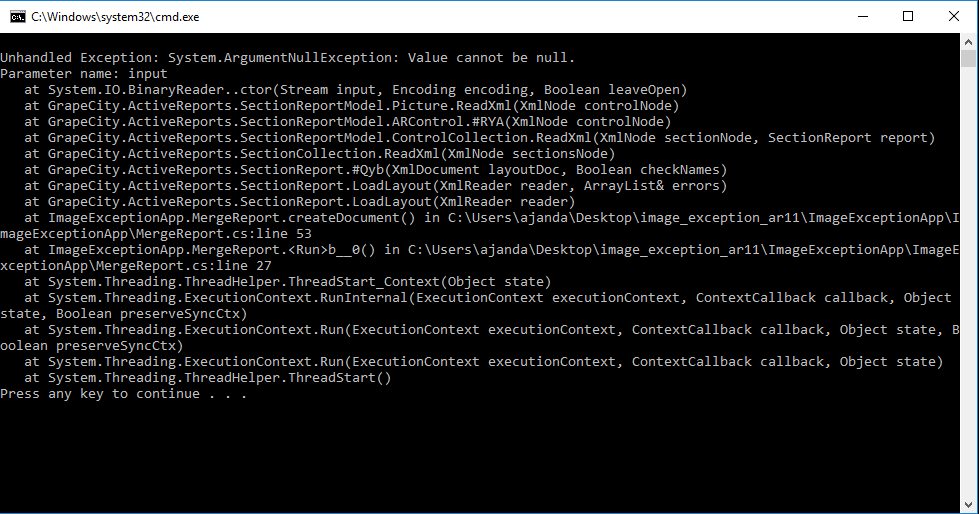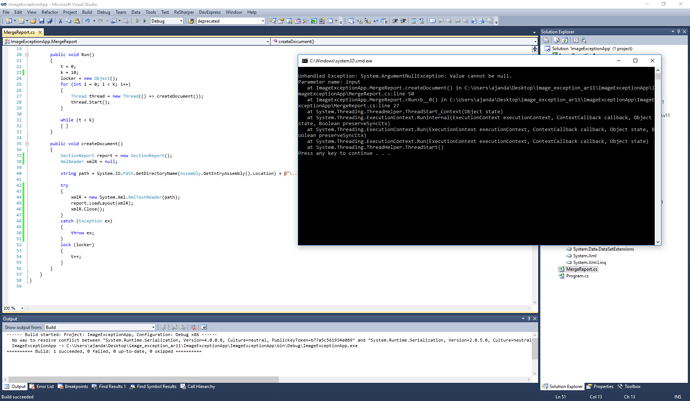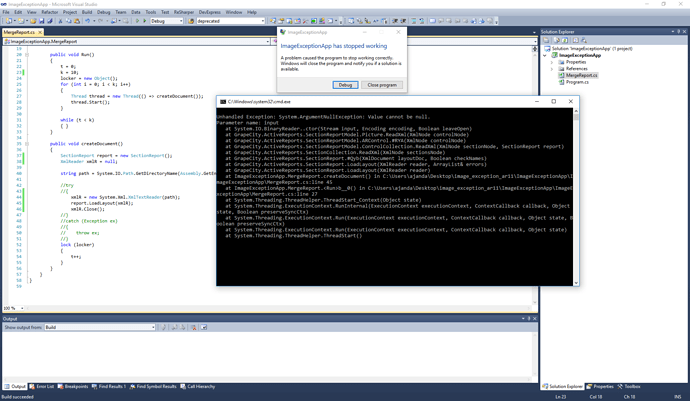Posted 13 May 2018, 11:47 pm EST
Hello
We’ve encounter a problem with Active Reports 9.2 and 11.3 (possibly more but this was tested on these two). When we create a few threads that run SectionReport.LoadLayout instruction on a template that has an image in it sometimes the application will throw an exception:
Exception form displayed for Value cannot be null.
Parameter name: input
Stack Trace:
at System.IO.BinaryReader…ctor(Stream input, Encoding encoding, Boolean leaveOpen)
at GrapeCity.ActiveReports.SectionReportModel.Picture.ReadXml(XmlNode controlNode)
at GrapeCity.ActiveReports.SectionReportModel.ControlCollection.ReadXml(XmlNode sectionNode, SectionReport report)
at GrapeCity.ActiveReports.SectionCollection.ReadXml(XmlNode sectionsNode)
at GrapeCity.ActiveReports.SectionReport.#Qyb(XmlDocument layoutDoc, Boolean checkNames)
at GrapeCity.ActiveReports.SectionReport.LoadLayout(XmlReader reader, ArrayList& errors)
at GrapeCity.ActiveReports.SectionReport.LoadLayout(XmlReader reader)
We attach the screenshot and a sample application that can be used to reproduce the problem. Please help us resolve this issue.
PLEASE NOTE: The problem cannot be reproduced 100% of the time, if you cannot reproduce the issue change the ‘k’ value in MergeReport.cs, recompile and try again a few times. This problem happens around 10 - 20% of the times.