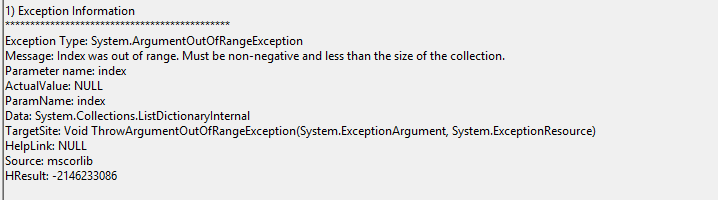Posted 17 May 2018, 3:49 am EST - Updated 30 September 2022, 8:53 am EST
AR9 not working after latest windows build
Posted by: matt.legesse on 17 May 2018, 3:49 am EST
-
-
Posted 17 May 2018, 2:39 pm EST
Hello Matt,
As we know, this is a generic error. Could you please explain a little bit more about your issue:
1: When does this error occur?
2: Which AR9 version are you using?
3: Which report type are you using?Thanks,
Mohit -
Posted 22 May 2018, 1:18 am EST - Updated 30 September 2022, 8:53 am EST
Same issue. Started with the latest update to Windows 10 - Feature Update 1803
All of my customers fail when AR tries to export to PDF. If we remove all items from the report it will complete. Any text item and it fails. Doesn’t happen with every report, but every report is basically the same.
In Visual Studio I get this message: Index was out of range. Must be non-negative and less than the size of the collection
In published app they get attached error message.
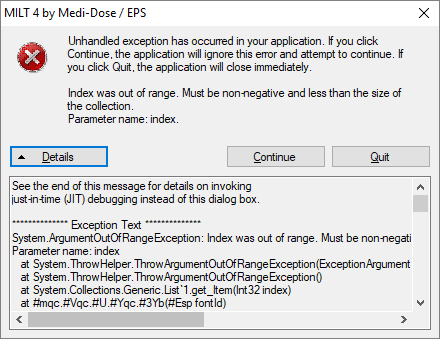
-
Posted 22 May 2018, 6:25 pm EST
Hello,
This is the known issue in AR with the latest version of Win10. However, we cannot provide you the hotfix of AR9 as AR9 is out of development mode. You can upgrade to our latest version once the above issue is fixed in our latest release.
However, you can try the after deleting the " Microsoft Sans Serif" font. This may resolve your problem.
Thanks,
Mohit -
Posted 22 May 2018, 11:12 pm EST
Mohit,
When will this issue be fixed in the latest version?
-
Posted 24 May 2018, 12:06 am EST
Hello,
This issue related to Microsoft latest Update. Please refer the following link:
https://stackoverflow.com/questions/50332942/no-default-font-in-windows-10-1803
Hence, we can’t provide you estimate as of now.Sorry for the inconvenience caused to you.
Thanks,
Mohit -
Posted 30 November 2018, 6:22 am EST
Mohit,
Has this issue been address in the latest verion of AR?
-
Posted 2 December 2018, 4:20 pm EST
Hello,
Yes, this issue has been fixed in the latest version of AR.
Thanks
-
Posted 3 January 2019, 11:28 pm EST
Yes, we had a similar problem.
AR9 when installed in windows 7 was working fine, but when installed in Windows10 and IIS 10, it was failing.
After spending enough time, we removed font Tahoma used for few labels in section report and everything was working fine. -
Posted 7 January 2019, 5:47 pm EST
Hello,
This is the issue of AR with the latest window 10 version. I am glad you had found a workaround at your end. However, this issue is fixed in the latest version of AR12, AR11. For AR10 or below, you can refer to the “PDF export filter throws KeyNotFoundException” topic at the following link:
http://help.grapecity.com/activereports/webhelp/AR10/webframe.html#arRELTroubleshooting.htmlThanks.