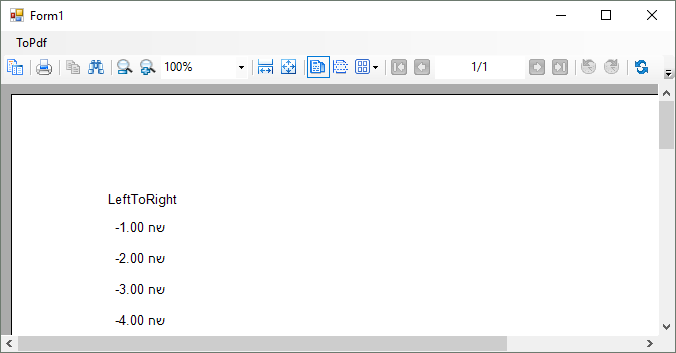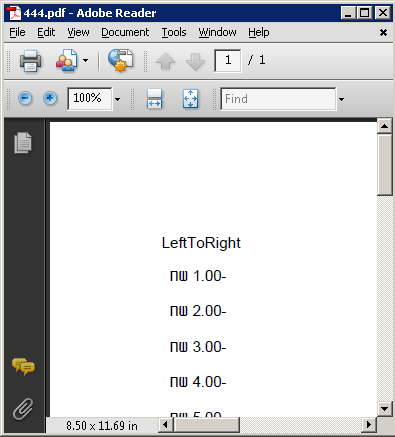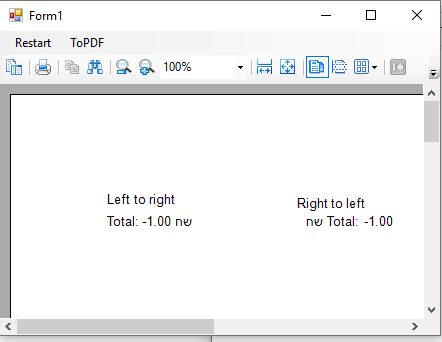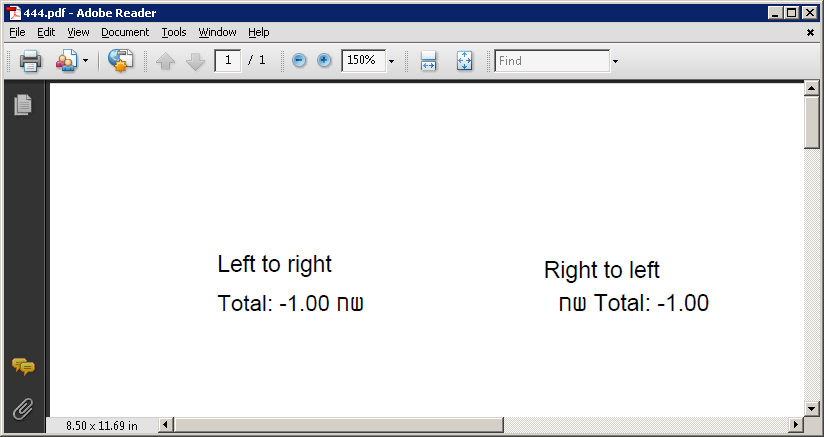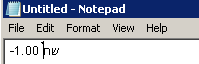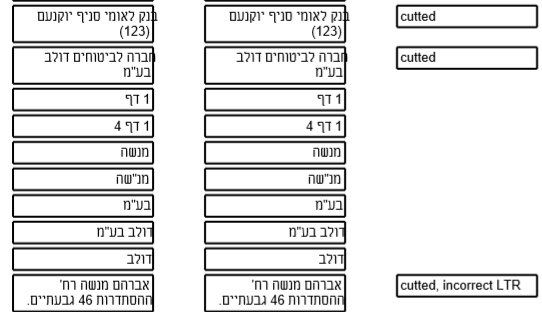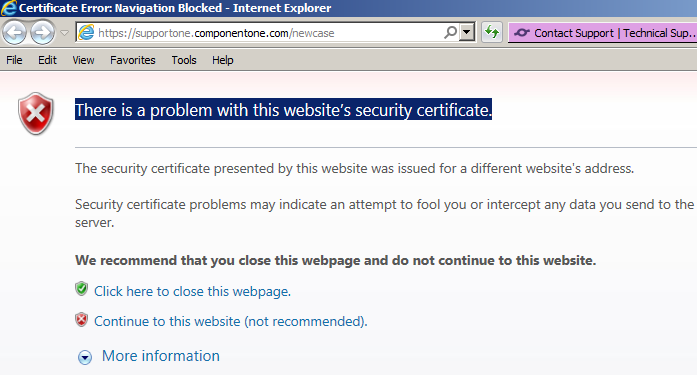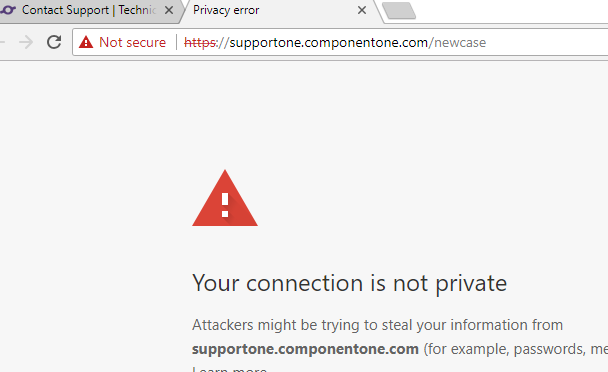Posted 13 June 2018, 8:42 pm EST
- Updated 30 September 2022, 9:06 am EST
How do you do Sergey and Mohitg,
It seem when TextBox.Text contains only Hebrew you always export as RightToLeft, when TextBox.Text contains only English or Numbers you always export as LeftToRight, when both languages you export by TextBox.RightToLeft property.
Can you add to GrapeCity.ActiveReports.Export.Pdf.Section.PdfExport
property to close manually this limitation (close default reading order)?
This limitation das not allow me to use ActiveReports 12 for 30000 our customers.
There are some another problems with Export to PDF in both cases (RightToLeft/LeftToRight reading orders) with Numbers and without Numbers.
The samlpe attached.
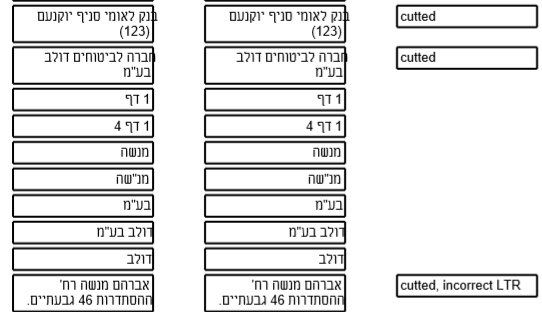
SectionReportApplication2.zip
P.S. RichTextBox das not have RightToLeft and Alignment properties.