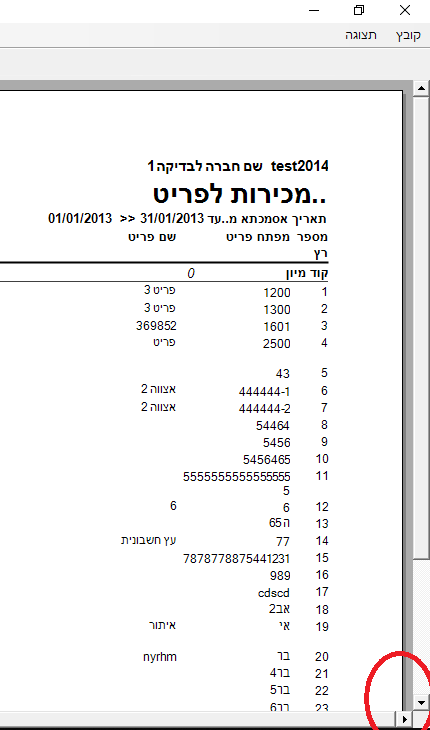Posted 12 March 2019, 10:42 pm EST - Updated 30 September 2022, 8:47 am EST
How to align WinViewer on the right side after loading a report?
Posted by: ilia on 12 March 2019, 10:42 pm EST
-
-
Posted 13 March 2019, 5:36 pm EST
Hello,
Please set the “RightToLeft” property of viewer to “RightToLeft.Yes”.
viewer1.RightToLeft = RightToLeft.YesThanks
-
Posted 13 March 2019, 10:14 pm EST
I tried this without success.
Sample attached.SectionReportApplication2.zip -
Posted 14 March 2019, 4:24 pm EST
Hello,
If you want to move scroll to left then currently, it not possible to achieve the same with the WinViewer.
Sorry for the inconvenience caused.
Thanks.
-
Posted 15 March 2019, 4:52 am EST
Can you add a change request?
If RightToLeft property of WinViewer is set to “RightToLeft.Yes” and the horizontal scroll bar is visible, then the horizontal scroll bar box must be initially set to the right side (maximum scroll bar position). -
Posted 18 March 2019, 11:21 pm EST
Hello,
I have escalated the case to our development team(270852) and will inform you once I get any reply from them.
Thanks.
-
Posted 19 March 2019, 7:29 pm EST
Hello,
You can use the following line of code to achieve the desired result:
Private Sub viewer_LoadCompleted(sender As Object, e As EventArgs) viewer.PageOffset = New Point(Me.Width, 0) End SubThanks