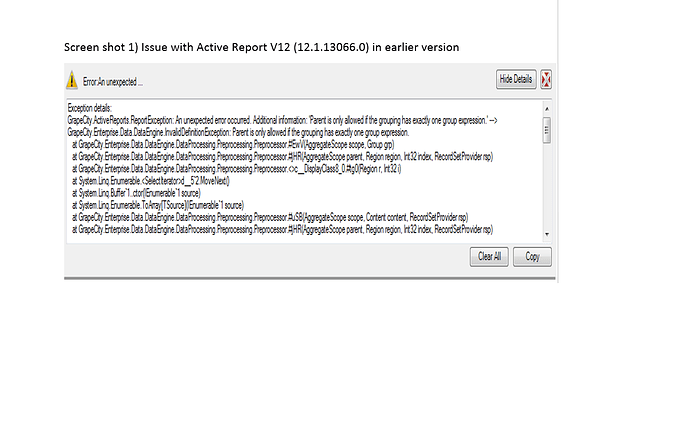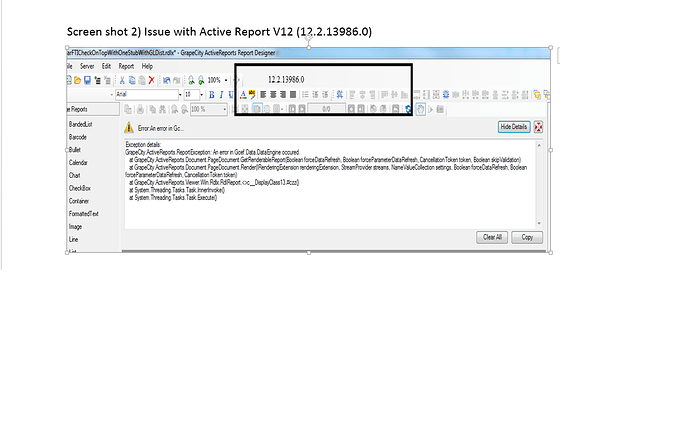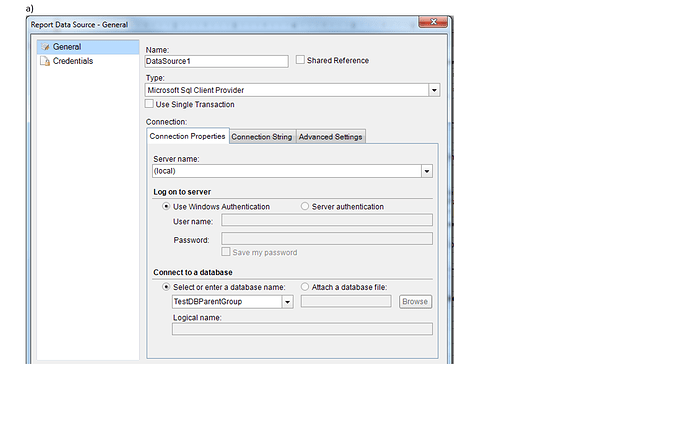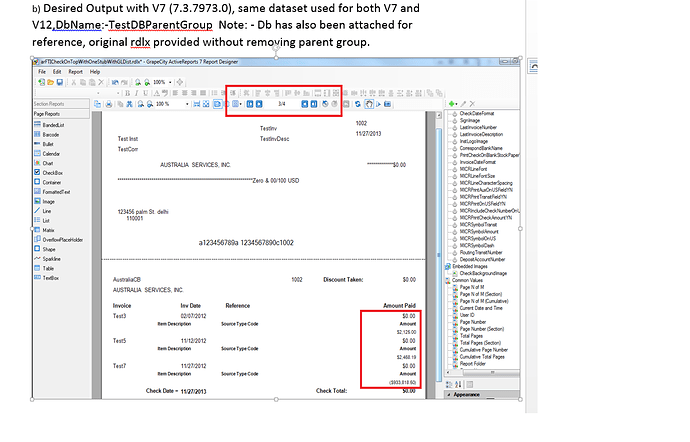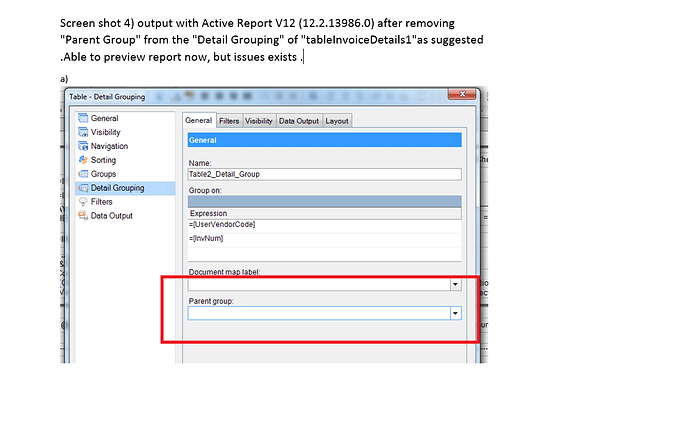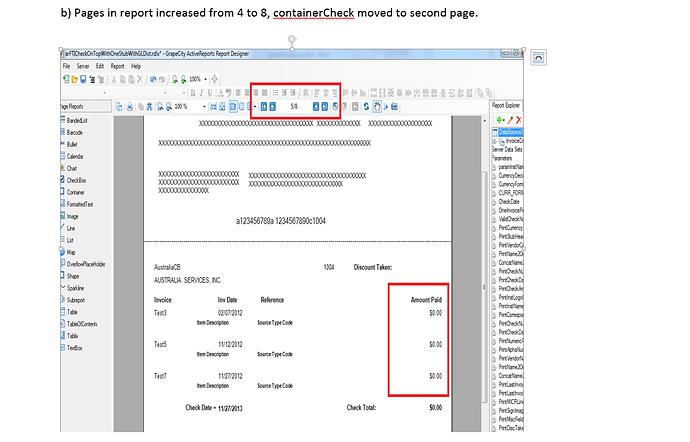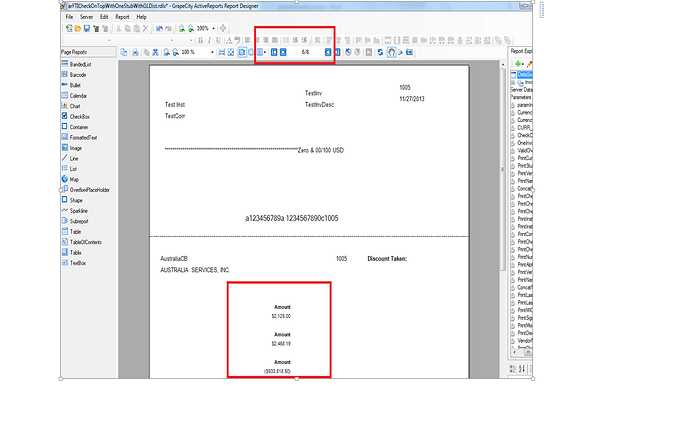Posted 4 August 2018, 4:12 pm EST
Hi All,
we recently upgraded from Active Reports 7 to Active Reports 12 ,all rdlx were running perfectly before upgrade as soon as we upgraded to active reports 12 we are facing some issues in designer.
Attached is rdlx for referance
Steps to follow in Active Report 7 whenever we clicked on preview tab there was not any issue
but whenever we are opening the same report with active report 12 we are facing issue stating
“Parent is only allowed if grouping has exactly one group expression”Grapecity_issue.zip