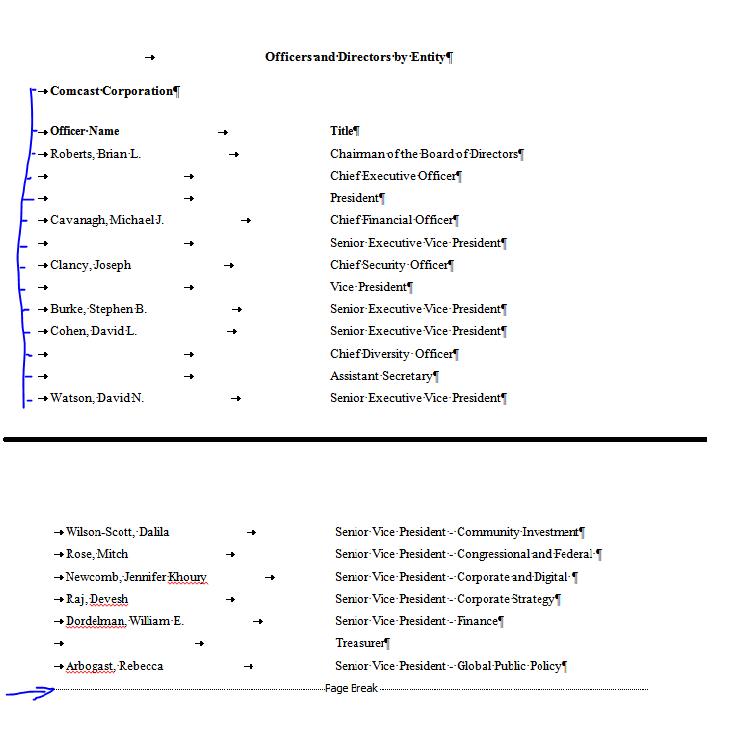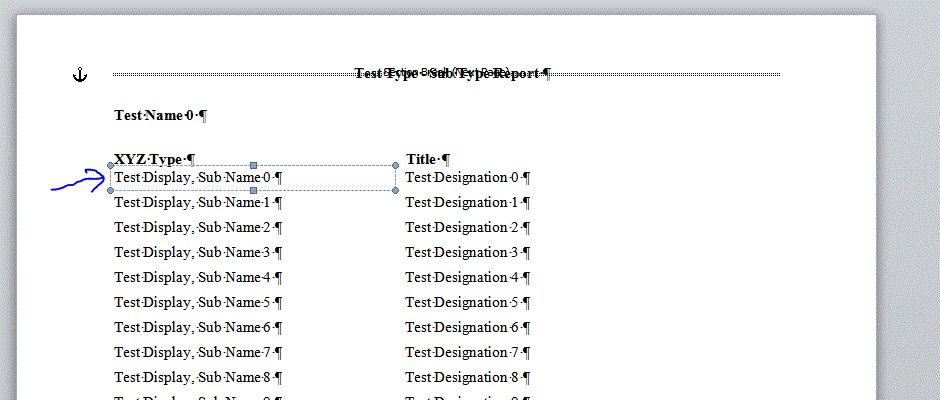Posted 27 September 2018, 4:48 pm EST
Hi Mohit, Thanks for you reply.
Active Report 9 version we are using
We are using Active Report in our web application. ActiveReports.SectionReport is the report type.
File is a C# file. How can I share the file?
It is not giving any runtime error. REport is generating. But instead of continuous detail data in between it is inserting page break as I mentioned in the screenshot.
Ideally detail data should continue till the next group it is approaching. In group footer we are programatically inserting page break like below
groupFooterEntity.NewPage = NewPage.After;
But for detail section, we are not inserting any page break.
When the report generating, AR inserting unwanted page break inside detail.
The report output is coming as .rtf.
When opening the report with Microsoft Word and enabling “Show Paragraph and other hidden mark feature”, then it is marking → (tab) before each detail line. Which I marked in Blue line.
Hope I am able to make you clear the issue I am facing.
Thanks.