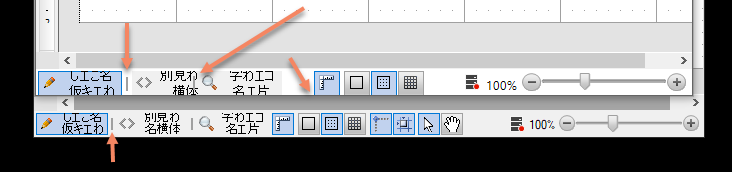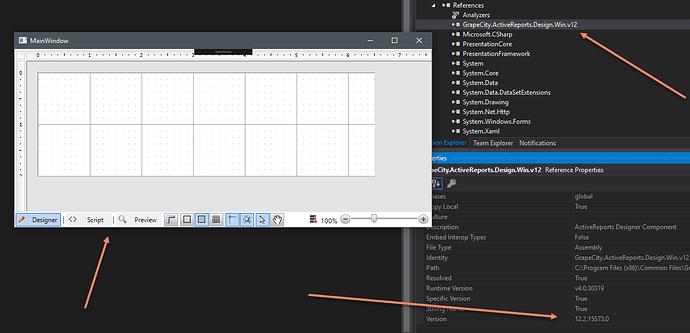Posted 6 December 2018, 6:42 am EST - Updated 30 September 2022, 8:53 am EST
Hi,
We are currently looking to re-write an older v6 application to leverage v12 but also switch to WPF from WinForms. We have seen some issues with this approach using a WindowsHost control in a WPF view. I have attached an image to show the two issues we are seeing comparing a side by side comparison of a WinForms window hosting a v12 designer and a WPF view implementing the windows host control that assigns a WinForms UserControl per your WPF sample project listed here on these forums.
Issue #1: The tabs and buttons are being clipped resulting in the text being clipped.
Issue #2: One tab is overlaying on its neighbor.
My question, is using the designer in WPF not entirely supported for commercial release? Or are there any properties available that would allow us to have control over the tabs, auto size to accommodate languages with long text, German for example?
If we have to switch to using WinForms for the sake of reliability, functionality , etc we can do that but we are primarily a WPF developer so that would be our preferred development
Any help would be appreciated.