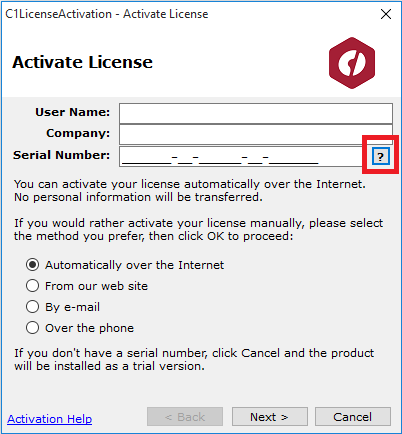Posted 27 March 2018, 6:29 pm EST
I’m using ComponentOne Studio WinForms edition on several developer machines. After a year of hardware and staff changes I try to get an overview of the licenses in-use. Is there a possibility to display the currently installed license on a PC?