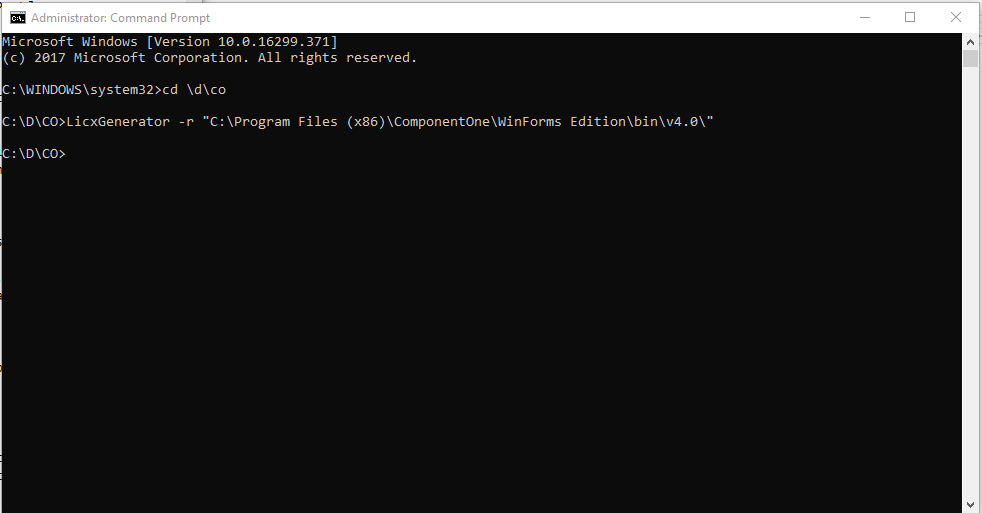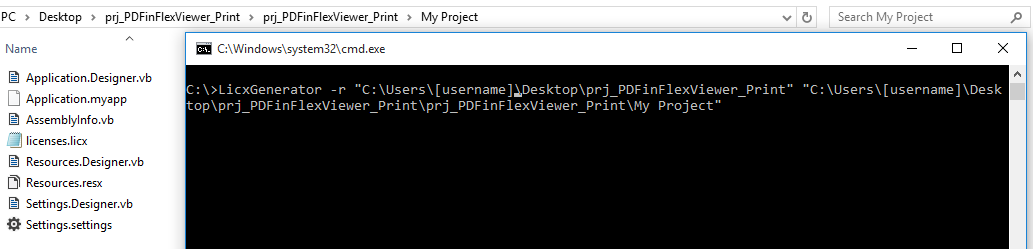Posted 21 April 2018, 5:13 pm EST
Hi
This issue exist from day one, i have been using component one for winform for about 10 years. every time you release a new version some of the component entry in the licenses.licx disappear and you need to add each control back to the form and rebuild.
We have a lot of project with different winform controls and this is very annoying to redo every time, Also the eval screen doesn’t popup till you load the form so we already released software where the customer get the evaluation license screen.
I think its about time you fix it .