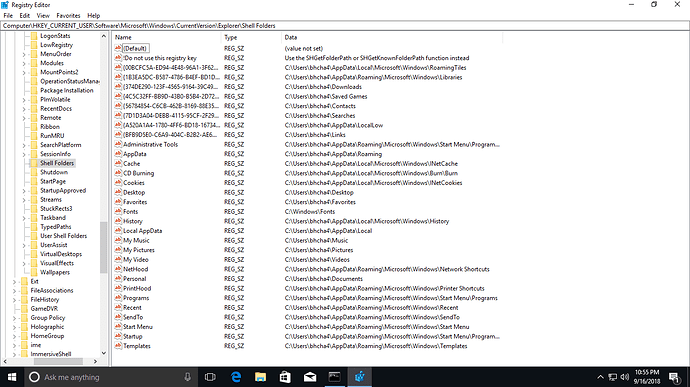Posted 29 August 2018, 3:53 pm EST
Hi Team,
Can you please let us know how can we install the C1StudioInstaller20181.1.17.exe offline mode.
We have installed visual studio 2015 professional and then tried to install the media silently. But the exe not showing any help options or silent switches. No option to pass any command line for the features to be selected/deselected.
I don’t see any logs generated during the installation.
Could you please help us.
Thanks and Regards,
Chaithanya

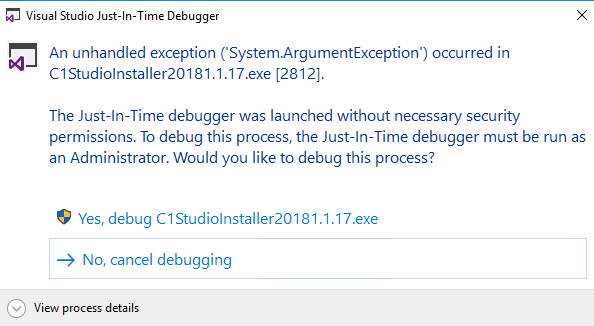 .
.