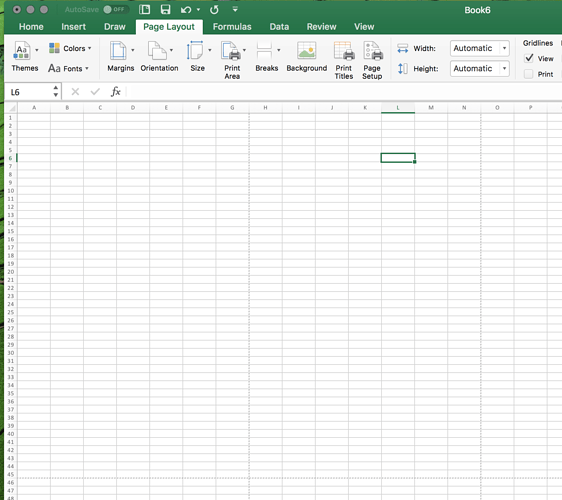Posted 20 September 2018, 4:20 am EST
Is there a way to know which columns and rows the page breaks are going to be when generating a PDF or when printing, via the existing API methods?
I have tried using the getRowPageBreak and the getColumnPageBreak but the methods do not indicate any page breaks being set. My understanding is that this method only indicates the ones that have been manually set using the setRowPageBreak and the setColumnPageBreak respectively.
Can you please let me know if there is support in the API for knowing the page breaks when printing or creating a PDF?
Regards
Subhash