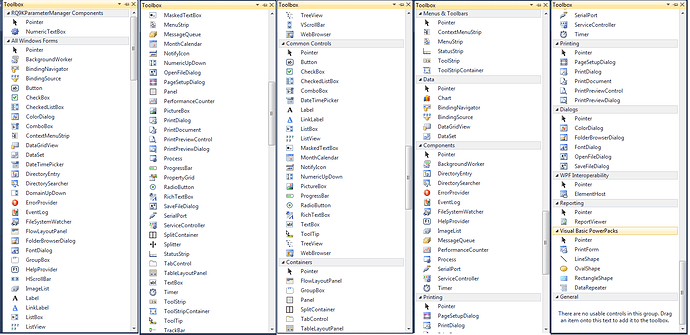Posted 22 November 2017, 4:55 pm EST
- Updated 30 September 2022, 5:15 am EST
Hi Deepak,
Thank you for your reply.
I would like to try modifying licenses.licx file and references to see if other version works.
I modified licenses.licx file, and now I’m trying to modify the references but I don’t have idea on that.
Could you guide me on making change on the references?
Below are some errors I got after making change on .licx file and compile:
- The type or namespace name ‘FarPoint’ could not be found (are you missing a using directive or an assembly reference?)
- ResolveAssemblyReferences: Primary reference “FarPoint.CalcEngine, Version=8.0.3502.2008, Culture=neutral, PublicKeyToken=a5fa960294d899e7”.
C:\Windows\Microsoft.NET\Framework\v4.0.30319\Microsoft.Common.targets(1605,5): warning MSB3245: Could not resolve this reference. Could not locate the assembly “FarPoint.CalcEngine, Version=8.0.3502.2008, Culture=neutral, PublicKeyToken=a5fa960294d899e7”. Check to make sure the assembly exists on disk. If this reference is required by your code, you may get compilation errors.
Note that version 8.0.3502.2008 is the original version that the Japanese vendor used to develop this project, while the trial Spread version I installed is 10.40.20174.0
Thank you.