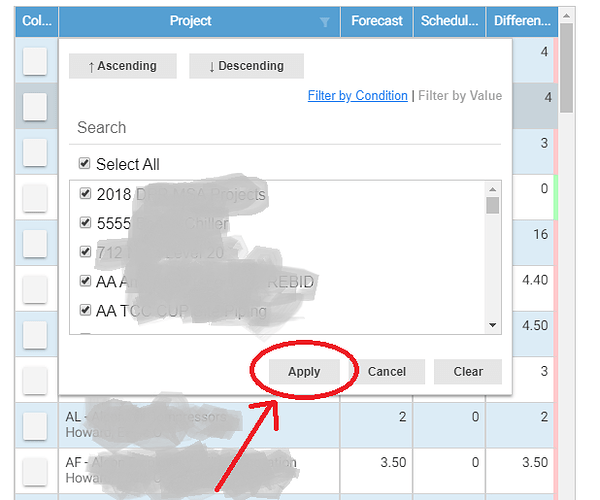Posted 15 August 2018, 4:08 am EST
Do you have any sample code on how to use filterApplied on Angular-Ionic?
I have tried following but is it not working:
html page:
<wj-flex-grid
id=“Projects”
#flexProjects
[autoGenerateColumns]=“true”
[headersVisibility]=“1”
[allowSorting]=“true”
[itemsSource]=“projects”
[isReadOnly]=“true”
[selectionMode]=“3”
(filterApplied)=“filterApplied(flexProjects,$event)”
(loadedRows)=“loadedRows(flexProjects)”
(formatItem)=“formatItem(flexProjects,$event)”>
<wj-flex-grid-filter
[filterColumns]=“[‘ProjectName’]”>
on ts page:
import * as wjFilter from ‘wijmo/wijmo.grid.filter’;
filterApplied(s, e): void {
const filter = new wjFilter.FlexGridFilter(s);
const colFilter = filter.getColumnFilter(e.col);
console.log(colFilter);
}
this filterApplied function had never been triggered even I have clicked the filter icon on column header and applied new filter.
Thank you very much.