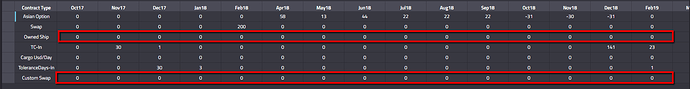Posted 11 February 2019, 11:17 pm EST - Updated 3 October 2022, 11:11 am EST
Hello
In our app we have flexible report that may contain just a rows as well as data grouped by multiple fields. Also, it can be exported to Excel.
Question. Is there any built-in way to filter out rows based on multiple columns values? In our case highlighted rows with ze ro values should be filtered out.
Grouping and exporting should also use filtered rows.
PS. We cannot filter data in backend code, so looking for a way to get it done using flex-grid features.