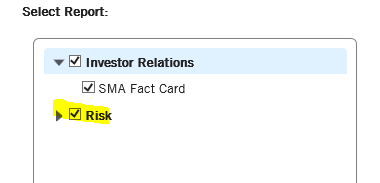Posted 8 August 2018, 5:45 am EST - Updated 3 October 2022, 11:24 am EST
I have a react app using a treeview with checkboxes enabled. It works fine but if I select one branch of a tree and then select a different branch, the first branch that was selected remains selected. I would like the control to automatically deselect any checkboxes that were already selected and then select the new branch of checkboxes. Is this possible? In this screenshot I want the bottom Risk checkbox deselected if Investor Relations or one of it’s children is selected.