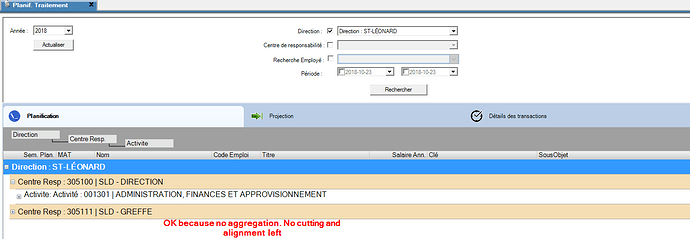Posted 23 October 2018, 2:20 am EST - Updated 3 October 2022, 4:57 pm EST
C1TrueDBGrid group Header display when column Aggregate
Posted by: earobitaille on 23 October 2018, 2:20 am EST
-
-
Posted 24 October 2018, 5:50 pm EST
Hi,
We’re investigating this issue with the development team. [Internal Tracking ID: 349807].
Meanwhile, you can use FetchStyle event to set appropriate width of columns to prevent text clipping:private void _trueDB_FetchCellStyle(object sender, C1.Win.C1TrueDBGrid.FetchCellStyleEventArgs e) { if (_trueDB.FocusedSplit.Rows[e.Row] is GroupRow) { string groupText = (_trueDB.FocusedSplit.Rows[e.Row] as GroupRow).GroupedText + _trueDB.Columns[e.Col - 1].Caption; int width = (int)_trueDB.CreateGraphics().MeasureString(groupText, _trueDB.Font).Width; if (_trueDB.Splits[0].DisplayColumns[e.Col - 1].Width < width) { _trueDB.Splits[0].DisplayColumns[e.Col - 1].Width = width; } } }Please refer to the attached sample for the same.
Regards,
Jitender
ClippedGroupHeader_Workaround.zip -
Posted 30 October 2018, 1:09 am EST
It kind of does the job but its not really cute. The first column is often an ID that is quite small and now the column width is so big
-
Posted 30 October 2018, 1:09 am EST
It kind of does the job but its not really cute. The first column is often an ID that is quite small and now the column width is so big
-
Posted 30 October 2018, 3:50 pm EST
Hi,
This issue has been accepted as a bug, and a fix will be available soon. I will update this thread when the fix is released.
-
Posted 15 November 2018, 5:30 pm EST
Hi Eric!
The issue can be found fixed in the latest builds of 2018v3. You can download these builds from here: http://prerelease.componentone.com/dotnet40/c1winforms/2018-t3/C1WinForms.4_4.0.20183.338.zip, or update using C1Live utility to check the fix.
Regards,
Meenakshi