Posted 29 May 2018, 2:52 pm EST
No matter what I do this will NOT show as an option. In the past I had to save my project, exit and then it would be available. Been trying for a couple of hours and it’s not happening.
Forums Home / ComponentOne / WinForms Edition
Posted by: brandonh on 29 May 2018, 2:52 pm EST
Posted 29 May 2018, 2:52 pm EST
No matter what I do this will NOT show as an option. In the past I had to save my project, exit and then it would be available. Been trying for a couple of hours and it’s not happening.
Posted 11 July 2018, 10:20 pm EST
Hi
In that case, kindly share the following details :
Best regards,
Meenakshi
Posted 12 July 2018, 11:34 pm EST
Hi Meenakshi,
Microsoft Visual Studio Professional 2017 Version 15.7.5
Microsoft .NET Framework Version 4.7.02558
I am not able to see the option in a newly created sample or when i open a ComponentOne Sample that uses the entity framework.
Posted 15 July 2018, 6:22 pm EST - Updated 3 October 2022, 5:21 pm EST
Hi John!
These details look fine. Since you have 4.5+ .NET Framework installed, it should not be the reason of this issue.
Can you please confirm me about the Entity Framework package installed on this machine?
Are you able to see these options while trying your project?
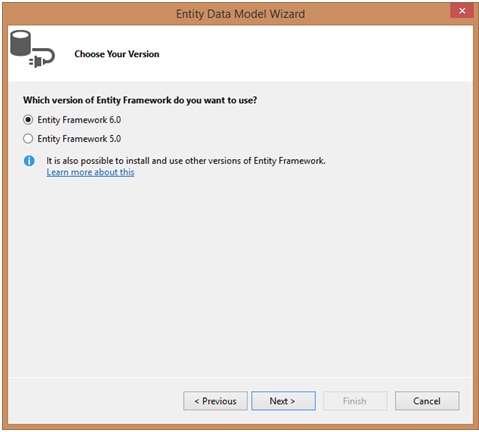
Posted 16 July 2018, 1:42 am EST - Updated 3 October 2022, 5:21 pm EST
Hi Meenakshi,
i found the C1DbCtxCSEF6VS2017.vsix microsoft visual studio extension VS template and i tried to install the template but i am missing a prerequisite. Is this the reason that the ComponentOne EF 6.x DbContext Generator is not present when trying to Add New Item? If so could you tell me the prerequisites?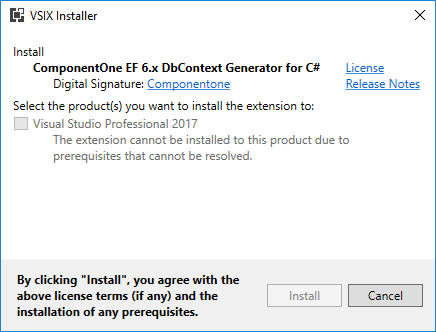
Posted 17 July 2018, 5:58 pm EST
Hi John!
There seems to some issue with VS 2017, so I have escalated it to the development team [Tracking ID : 334506]. You’ll be notified once it is resolved.
Best regards,
Meenakshi
Posted 13 August 2018, 3:55 pm EST
Hello John!
The team has started looking into this issue. Meanwhile, here is a workaround for you in order to update the templates:
After that, the “ComponentOne EF 6.x DbContext Generator” should be available.