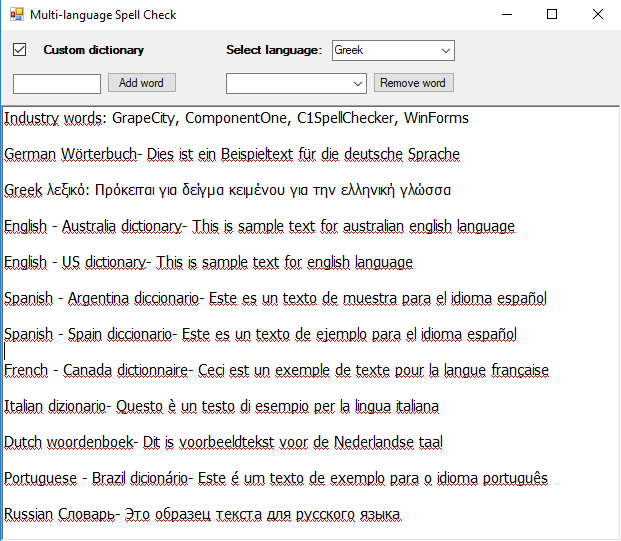Posted 10 April 2018, 4:52 pm EST
I’m trying to get my Head around the Custom and User Dictionary difference.
The C1SpellChecker Control has a Property, UserDictionary and the Default for this is, if Enabled = True, Custom.dct File Name.
Now, with the Dictionary list there is a Dictionary “C1Spell_en-US-medical.dct”.
Is this the “Custom” Dictionary, or the “User” Dictionary? What is used for the Property “UserDictionary” Filename. Custom.dct or, C1Spell_en-US-medical.dct.
I have created a Dictionary for the Industry I’m Developing in using the Dictionary Creating tool. It shows the Words relevant for that Industry.
However, when I compare the resultant file with the C1Spell_en-US-medical.dct, it does not have the en-AU Dictionary words there as does the C1Spell_en-US-medical.dct File.
So, what is the difference between a “User” Dictionary file and a “Custom” Dictionary file?
Next question. If a user changes a Word selection, are these words available to be removed from any list at a later tine?

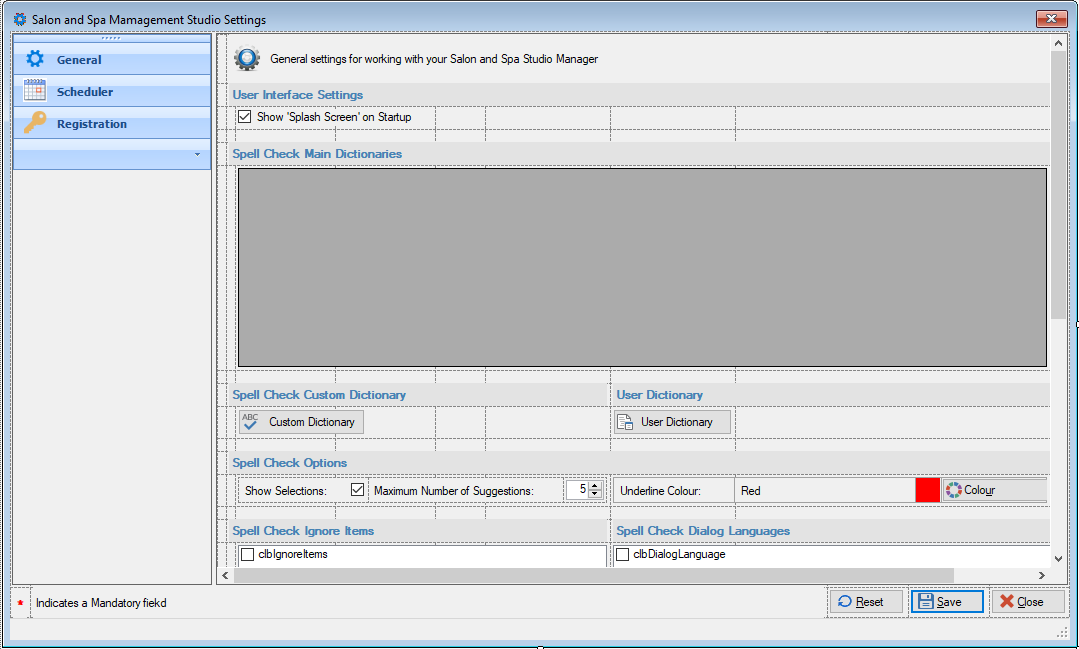
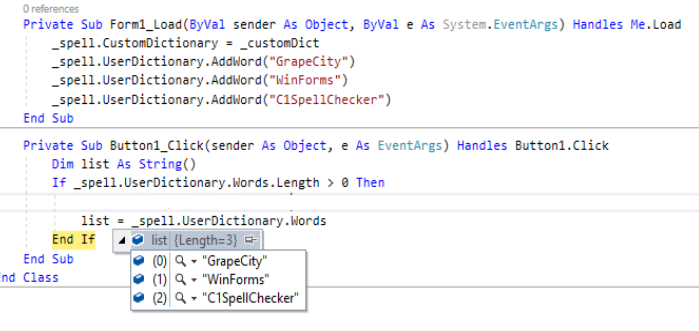
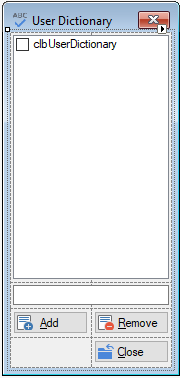
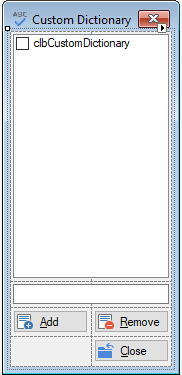 .
.