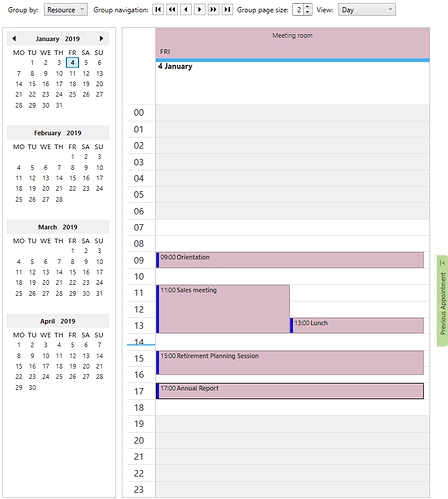Posted 3 January 2019, 8:43 am EST
Hi -
Is there a way to make the daily view with resource groupings use the available vertical space rather than having fixed time elements and a scrollbar?
We are trying to create a “one page” view where the user can see the entire schedule without scrolling.
If this problem can be solved we will purchase.
Thanks!