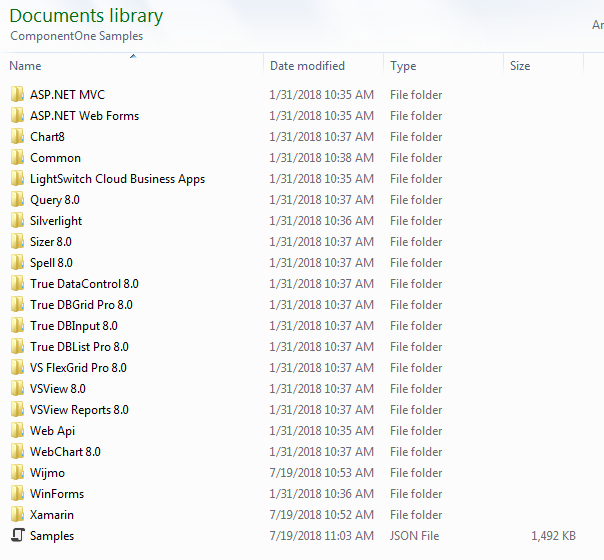Posted 10 October 2018, 7:30 am EST
Unfortunately it does not. I’ve already gotten most of the way through creating the custom control at this point. The only remaining point of confusion for me is how/if i am able to capture the dialog response out of the Scheduler EditAppointmentDialog without throwing it into a window control. Here’s a few snips of my code with any proprietary data removed to try and help
Main page scheduler:
<c1:C1Scheduler Name="PTScheduler" ViewType="Day" AllowDrop="True" Grid.Column="1" HorizontalAlignment="Stretch" Margin="0" Drop="PTScheduler_Drop" Padding="0" EditAppointmentTemplate="{StaticResource customEditAppointmentTemplate}"
AllDayAreaHeight="0" AppointmentChanged="PTScheduler_AppointmentChanged" UserAddingAppointment="PTScheduler_UserAddingAppointment" VerticalContentAlignment="Stretch"
SelectedAppointmentChanged="PTScheduler_SelectedAppointmentChanged" UserEditingAppointment="PTScheduler_UserEditingAppointment"
BeforeAppointmentResize="PTScheduler_BeforeAppointmentResize" LayoutUpdated="PTScheduler_LayoutUpdated" NextAppointmentText="Next Shipment"
PreviousAppointmentText="Previous Shipment" UserDeletingAppointment="PTScheduler_UserDeletingAppointment" PreviewKeyDown="PTScheduler_PreviewKeyDown" IsInPlaceEditingDisabled="True" IsTabStop="False">
Code within the main window - Appointment Changed Event. I am attempting to prevent the appointment change from scheduling when the user drags it unless they enter a “reason” in the custom EditAppointmentDialog control.
//If within valid working hours
if (!InvalidTimes)
{
PTScheduler.EditAppointmentDialog(e.Appointment);
// I want to get the response from the dialog here.
//If response = OK (Save)
AutoSave();
}