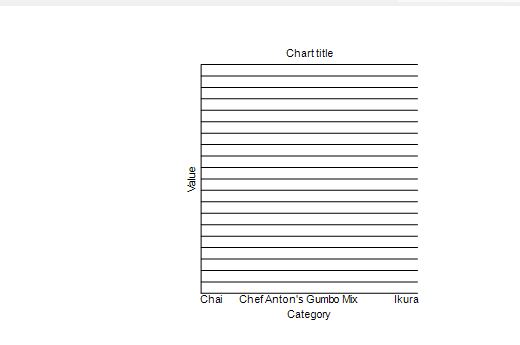Posted 13 August 2019, 12:39 am EST
Need : Change the DataField of Line chart based on the Parameter value.
-
“I have a parameter named Category which is a integer type with values 0,1.”
-
“I have a line chart.”
-
“My need is, if Category is chosen as 0 then DataFields of the chart should be one column else it should be another column.”
-
"I tried setting the expression as : ```
IIF(Parameters!Category.Value = 0, Fields!Column1.Value, Fields!Column2.Value)
but the above experission is not working."
* "I also tried switching the column in query:
select IIF(@Cat= 0, Column1, Column2) as DATA from Table;
* "where ```
@Cat
``` is parameter added in the [b]DataSet[/b]"
"
* "Then added ```
DATA
``` to [b]DataFields[/b] of Line Chart.
This too did not work."
Is there any other way to achieve the need.
I am using PageReport.