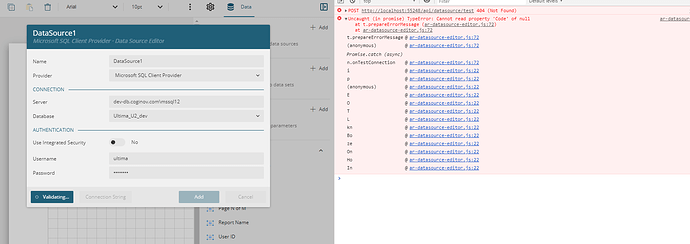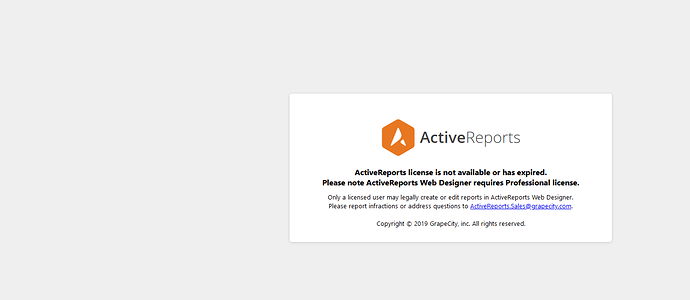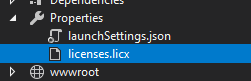Posted 20 April 2020, 2:22 am EST
I need to connect a report to sql server. I see that within available providers I have “Microsoft SQL Client Provider” but I got an error when testing the connection. Is this normal o do I have to add custom code in order for this to work ?