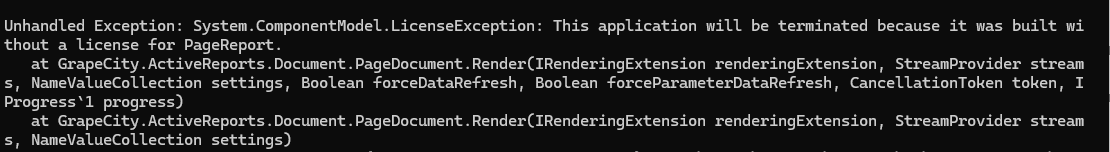Posted 29 February 2024, 3:10 am EST - Updated 29 February 2024, 3:17 am EST
How to add License to C# .NET Console App
Posted by: bnguyen on 29 February 2024, 3:10 am EST
-
-
Posted 29 February 2024, 8:58 pm EST
Hi,
For a class library, you’ll need to create a .gclicx file and place it within your class library project with its Build Action set to Embedded Resource after which you’ll need to rebuild your class library. Also, please make sure you delete the licenses.licx file for your class library, as it is licensed using the .gclicx file. You may also add the following code to the project file to disable GCLM from creating licenses.licx automatically:
<PropertyGroup> <DisableGclm>True</DisableGclm> </PropertyGroup>For detailed information about the same, you may refer to the attached link: Licensing Compiled Code
You may also refer to the attached documentation page to learn more about common licensing errors and their causes: Fixing Licensing Errors
If the issue persists, please provide us with a stripped-down sample application replicating the issue so that we may investigate and reply accordingly.
-
Posted 6 March 2024, 3:57 am EST
The issue was that ActiveReports v 18 did not support or have licensing for PageReport excel export library. I reverted back to v 17.2.2 and it was fine.