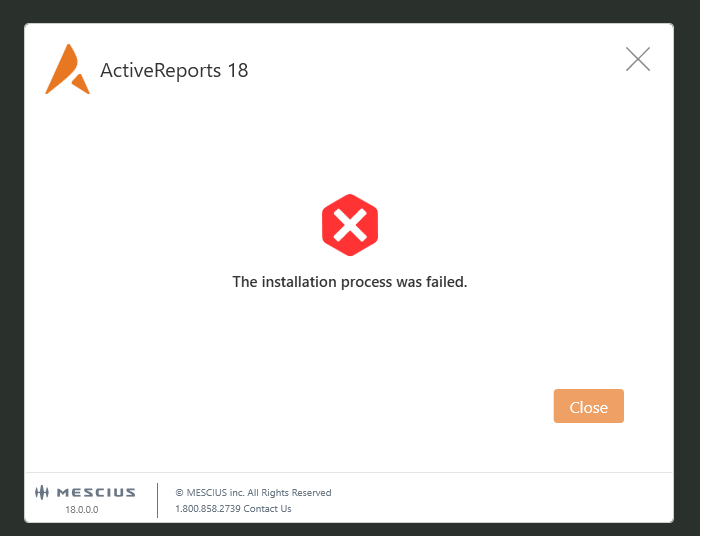Posted 28 February 2024, 8:54 am EST - Updated 28 February 2024, 8:59 am EST
Install AR v18 failed
Posted by: zalktis on 28 February 2024, 8:54 am EST
-
-
Posted 28 February 2024, 8:58 pm EST
Hi Ainars,
We observed various customers (who are working with ActiveReports 17) face this issue since the release of ActiveReports 18, this issue occurs as the ActiveReports 17 VisualStudio integration interferes with the ActiveReports 18 VisualStudio integration at the time of installation.
To fix this issue you can either uncheck the VisualStudio checkboxes at the time of installing ActiveReports 18, however, if you do need ActiveReports 18 VisualStudio integration to get the templates in your version of VisualStudio or to use the ‘Convert to ActiveReports 18’ tool you’ll need to uninstall the ActiveReports 17 VisualStudio integration or ActiveReports 17 itself.
After which the installation of ActiveReports 18 should go seamlessly.
The issue has also been fixed in the latest release and is going through the final checks before its release.
Regards,
Anand