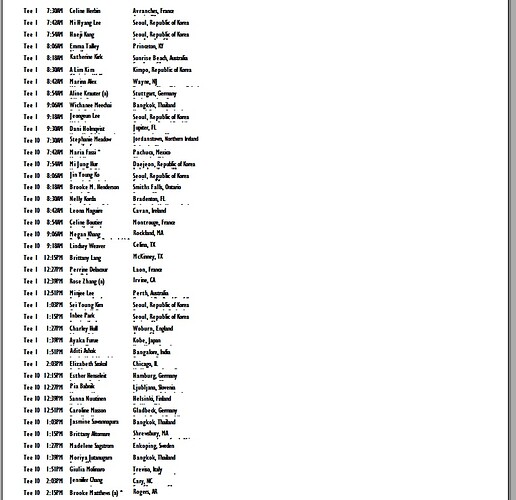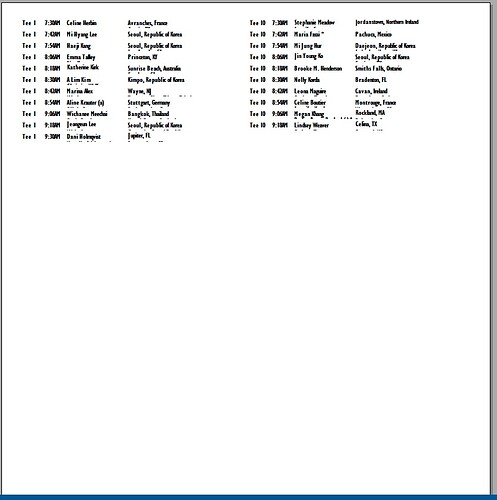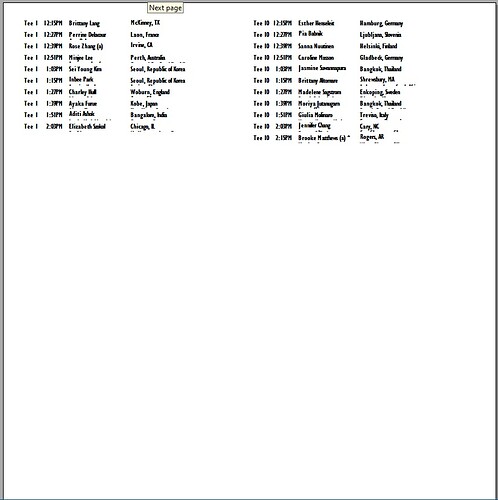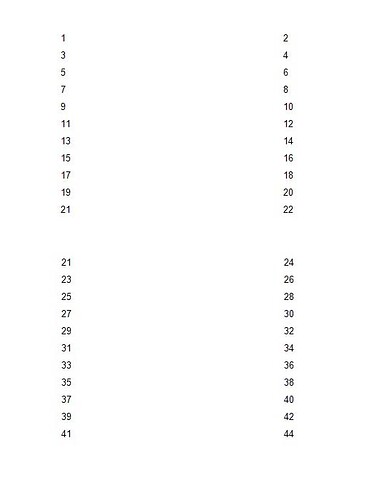Posted 21 July 2021, 1:07 am EST
I have a report defined with 2 columns in the detail section. I have a Groupheader which has ColumnLayout set to True. I only display the information in the GroupHeader. The detail height is 0. My data has 4 unique groups, which the Groupheader is tied to. I expect the report to show group 1 data in the first column, with group 2 data in the second column. I would expect Group 3 data to appear under Group 1 data (on the same page). Unfortunately, Group 3 data begins on the next page, with Group 4 data in the 2nd column on the 2nd page. There is plenty of room on the first page to show all the information.
Thanks for any help,
Rich