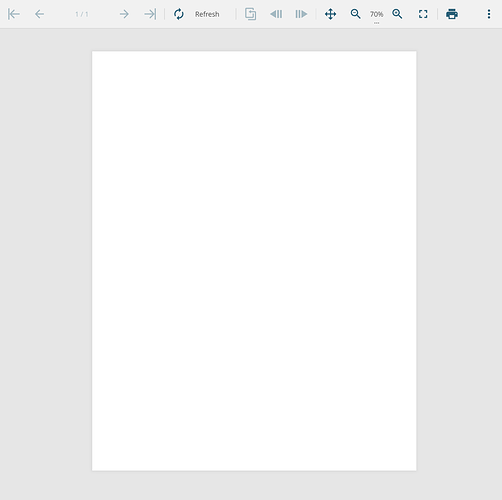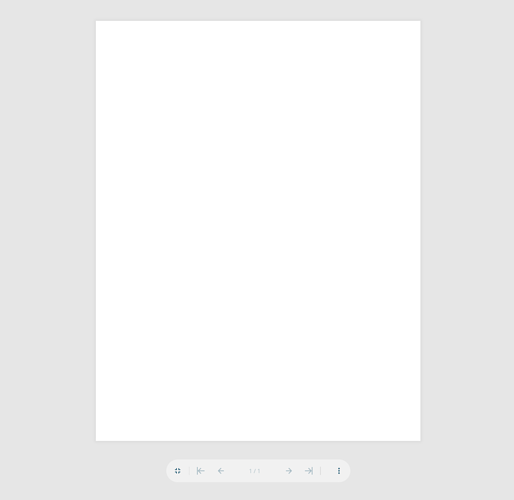Posted 28 August 2023, 2:13 am EST - Updated 28 August 2023, 2:18 am EST
Set ActiveReports JS Viewer to Fullscreen mode
Posted by: travis.beltrametti on 28 August 2023, 2:13 am EST
-
-
Posted 28 August 2023, 5:17 pm EST
Hi Travis,
The ‘ViewerComponent’ has a parameter ‘fullscreen’ which accepts a boolean value, You can pass true upon initialization of your viewer and it will open in fullscreen on start.
Please find attached a sample for the same.
Regards,
Anand -
Posted 29 August 2023, 12:11 am EST
Thank you Anand, sorry for the confusion. I think we are using the ViewerJS and not the Angular Component.
We create the viewer like this:
this.viewer = GrapeCity.ActiveReports.JSViewer.create({ element: '#viewerPlaceHolder', reportService: { url: this.environmentService.baseUrl + '/api/reporting', securityToken: `Bearer ${userToken}` }, title: { onUpdate: () => this.updateTitle() }, settings: { zoomType: 'FitPage' } }); -
Posted 30 August 2023, 8:43 pm EST
Hi Travis,
Apologies for misunderstanding your requirements. For JSViewer you can use the ‘JSViewer._viewer.toggleFullscree()’ method to toggle into full-screen mode in your report.
Please find attached a sample implementing the same.
Regards,
Anand