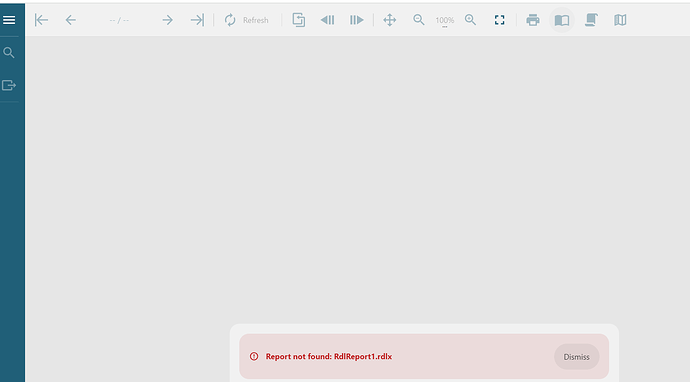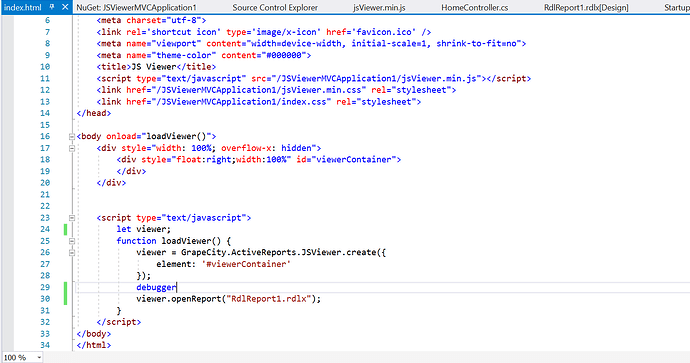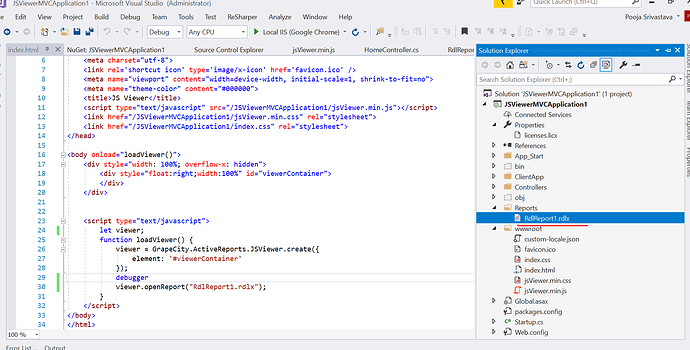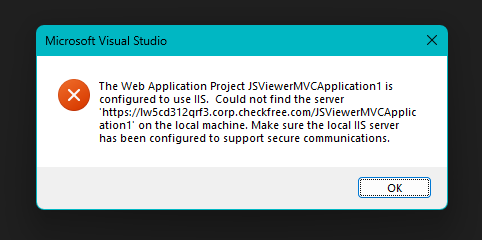Posted 5 March 2024, 8:22 pm EST - Updated 5 March 2024, 8:30 pm EST
Hi,
I am using the trial version of Active Reports 14 and JSViewer to render a report. The report is the same one as available in the sample codes. When I try to open the report, I see an error “Report not found:RdlReport1.rdlx”. Report is available in the reports folder and I have also made changes in the Startup.cs to use the file store .
app.UseReporting(settings =>
{
settings.UseEmbeddedTemplates(EmbeddedReportsPrefix, Assembly.GetAssembly(GetType()));
settings.UseCompression = true;
settings.UseFileStore(new System.IO.DirectoryInfo(@"**<<absolute path of the directory>>**\JSViewerMVCApplication1\JSViewerMVCApplication1\Reports"));
});Attached are the screenshots of the code and error.
Please advise if I am missing any step.