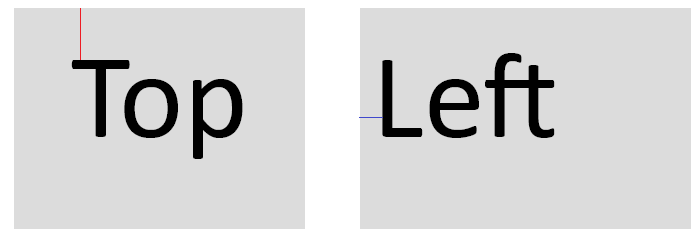Posted 8 January 2024, 1:13 am EST - Updated 8 January 2024, 1:20 am EST
I’m trying to tighten up margins on a report - I’m wondering if there’s any way to reduce the top margin on a label, which seems to be about twice as big as the left margin when a label is Left aligned. I have tried combinations of VerticalAlignment, wrapping, multiline - I even tried to setting the padding to a negative value in code.
Attached is a zoomed in example of what I mean, and a sample report. The goal is to reduce the spacing shown by the red line to move it closer to the top of the label. Thank you.
rptAlign.zip