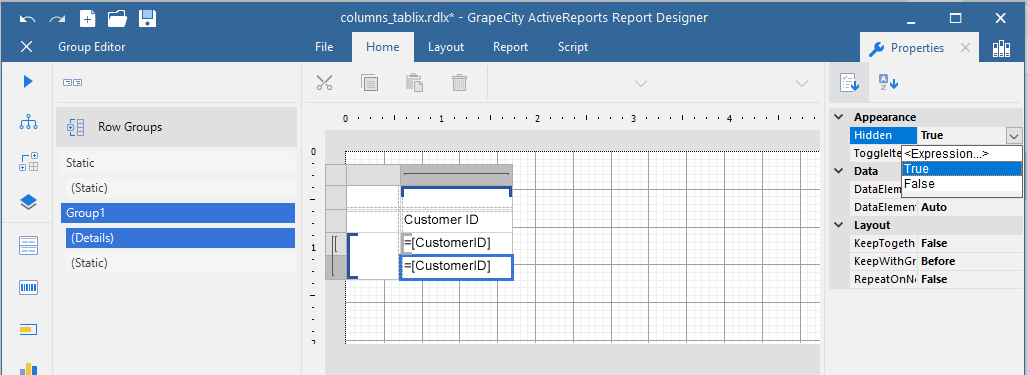Posted 5 February 2021, 4:56 am EST
I’m currently evaluating both ActiveReports .NET and ActiveReportsJS in the hopes that the combination of these products will fit my project’s needs. We need to be able to create a single report in the .NET framework and import it into the JS framework for the purposes of both scheduled task server generation as well as offline (PWA) support without having to construct the same report twice. I tried to test the functionality described here: https://www.grapecity.com/activereportsjs/docs/v1/DeveloperGuide/MigrateReports
First, I created an RDLX report in the end user ActiveReports 15 (.NET) evaluation edition designer with an embedded JSON data source and was successfully able to preview it.
Second, I opened the same RDLX report in the end user ActiveReportsJS evaluation edition designer. Unfortunately, at this point I can not complete the subsequent steps described in the article. The data set can not be edited, the file can not be saved as. File → Save As does not open a file save dialog, clicking preview does not preview the report, clicking edit on the data set does nothing. I’ve tried reconfiguring the embedded json data source to get it to work to no avail. At this point I’m very close to moving on to other potential solutions as I am running out of time to make a decision.