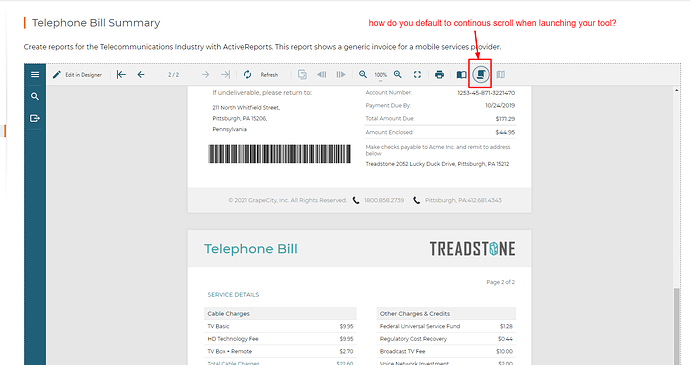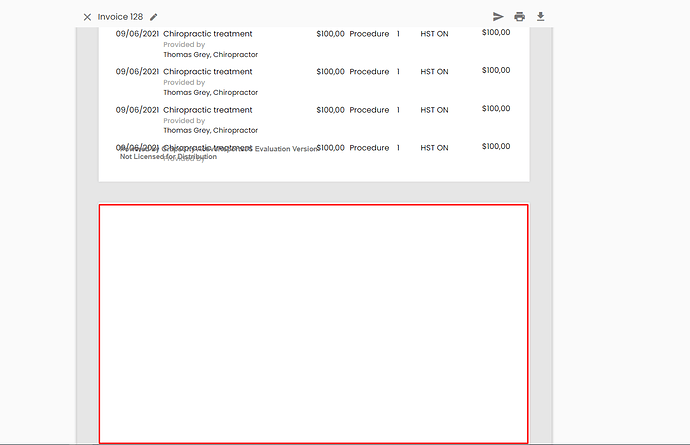Posted 6 September 2021, 5:15 am EST
Is there a way to have your tool launch with the continuous scroll option turned on by default?
At the moment, your system defaults to paging in order to go from one page to another in the report.
We’ve tried to tweak the settings, however, it won’t work. There could be a glitch or we are missing something.
Please help. Thanks!