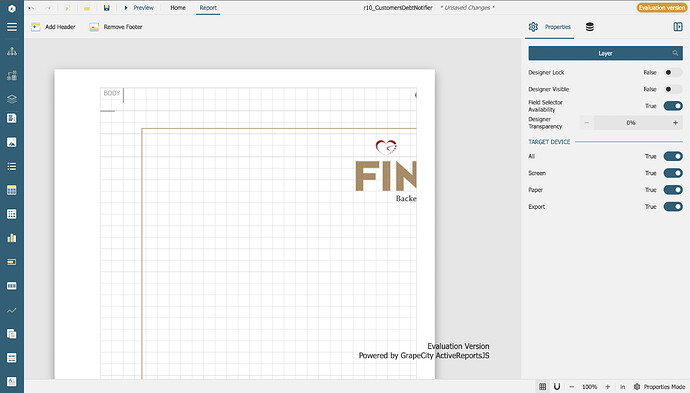Posted 23 May 2023, 4:16 am EST - Updated 23 May 2023, 4:21 am EST
How to add a background image to the entire page, including margins?
Posted by: mmoroz on 23 May 2023, 4:16 am EST
-
-
Posted 25 May 2023, 10:50 pm EST
Hi Maksym,
It is not possible to render Images outside of the report page margin. As a workaround, one way you can do this is:
- Create a PageReport.
- Set margins as 0in and add a background image to this report.
- Now add a SubReport Control Expanded up to the report margin as I have done in the attached report.
- Bind the SubReport Control to display your actual report by setting the ReportName.
- In the SubReport, set the margins as 0in.
For reference, I have attached a sample report along with.
For more information on using SubReports please refer to the following pages of our documentation:
- Sub Report
- Using Resource Locator - Refer to this page to use Sub Reports in your application.
-
Posted 30 May 2023, 6:55 pm EST
Thank’s. It is working

-
Posted 30 May 2023, 8:02 pm EST
Hi Maksym,
I am glad to know your issue is resolved!