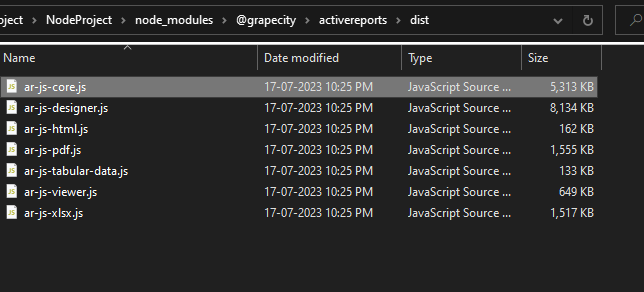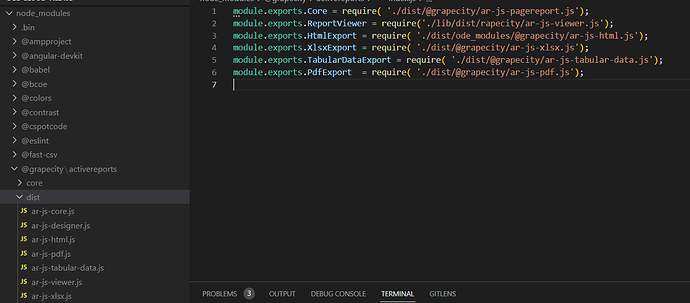Posted 13 July 2023, 12:19 am EST - Updated 13 July 2023, 12:24 am EST
Issues with ARJS on server side
Posted by: ali.raza on 13 July 2023, 12:19 am EST
-
-
Posted 17 July 2023, 4:17 am EST - Updated 17 July 2023, 4:22 am EST
Hi Ali,
PageReport is a class present within the ‘ar-js-core.js’ file (See attached image). So you’ll need to replace the (‘.dist/@grapecity/ar-js-pagereport.js’); with (‘.dist/@grapecity/ar-js-core.js’);
We have also attached a sample using the ‘ar-js-core.js’ file to export a report to PDF. You may refer/modify the same as per your requirements.
You may learn more about printing/exporting your reports in ActiveReports from here: Printing and exporting the report output.
Regards,
Anand