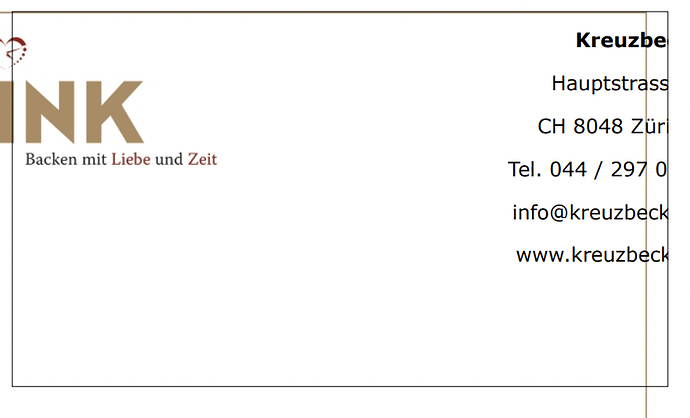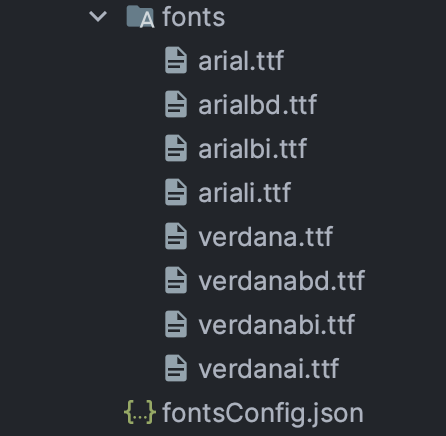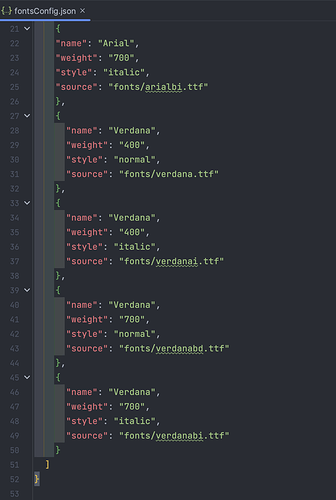Posted 12 June 2023, 10:10 pm EST
I noticed if I remove the ‘sans-serif’ font family the RichText is displayed fine? Why?
I think it’s not good practice to remove ‘sans-serif’.
<p style="text-align: right;font-size: 9pt;font-family: Verdana, sans-serif"><strong>Kreuzbeck</strong></p><p style="text-align: right;font-size: 9pt;font-family: Verdana, sans-serif">Hauptstrasse 1</p><p style="text-align: right;font-size: 9pt;font-family: Verdana, sans-serif">CH 8048 Zürich</p> <p style="text-align: right;font-size: 9pt;font-family: Verdana, sans-serif">Tel. 044 / 297 05 05</p> <p style="text-align: right;font-size: 9pt;font-family: Verdana, sans-serif">info@kreuzbeck.ch</p><p style="text-align: right;font-size: 9pt;font-family: Verdana, sans-serif">www.kreuzbeck.ch</p>