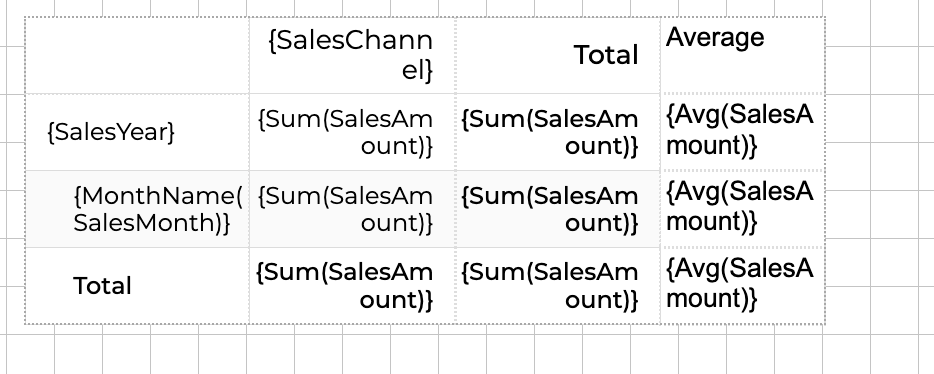Posted 4 October 2023, 7:25 pm EST - Updated 4 October 2023, 7:30 pm EST
Hi,
I have a tablix table where I want to calculate average of each bounded data value. And then I want to calculate sum of the average. (image attached).
How can I do that? Seems like the formula I added is not doing what it supposed to do. When I added {Avg(SalesAmount)}, it will calculate average of all SalesAmount. Can I do something like Sum(“select bounded data average column”)