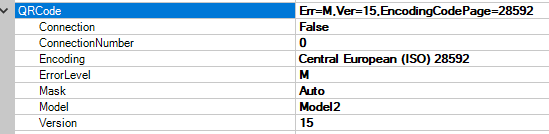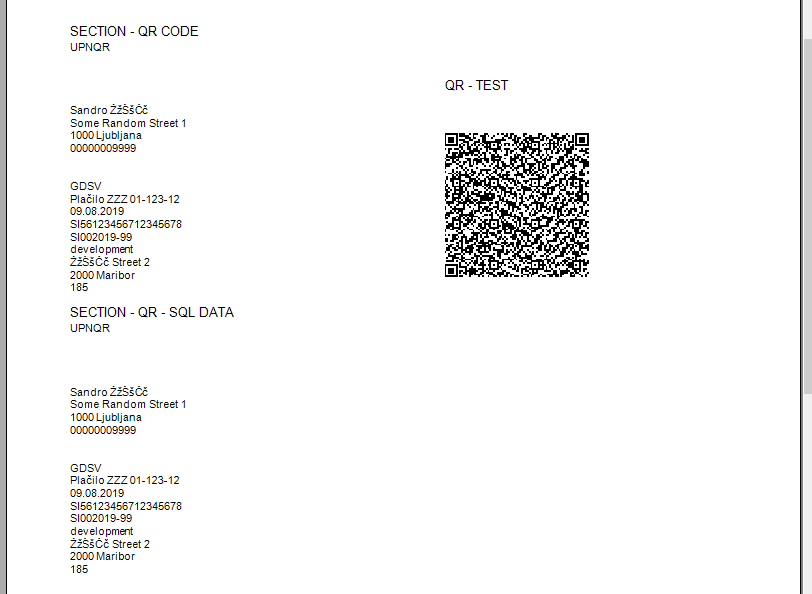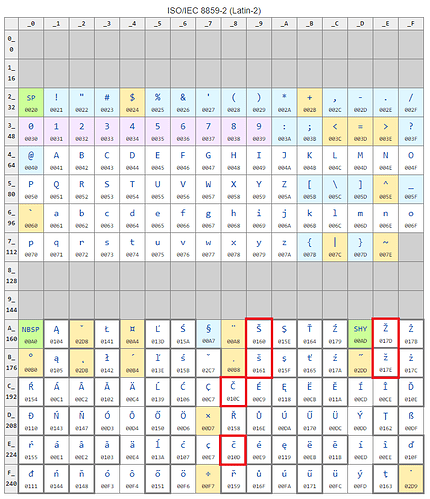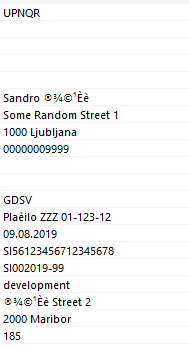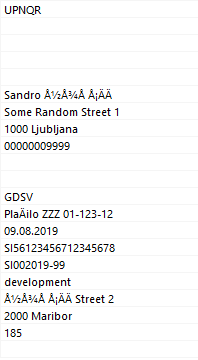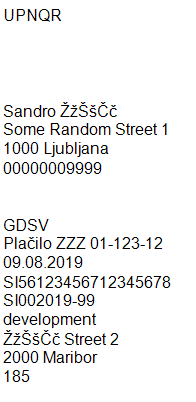Posted 11 August 2019, 8:40 pm EST
- Updated 30 September 2022, 7:22 am EST
Hello,
I can’t share our database over the network since it’s our development database and it’s very large, but I can share the exact same example that I am working with. I have hardcoded my example into the Detail query because we need valid results on the report side first. We can’t process live data until static one works.
Here is my test query:
SELECT
'UPNQR' + CHAR(10) +
CHAR(10) +
CHAR(10) +
CHAR(10) +
CHAR(10) +
'Sandro ŽžŠšČč' + CHAR(10) +
'Some Random Street 1' + CHAR(10) +
'1000 Ljubljana' + CHAR(10) +
'00000009999' + CHAR(10) +
CHAR(10) +
CHAR(10) +
'GDSV' + CHAR(10) +
'Plačilo ZZZ 01-123-12' + CHAR(10) +
'09.08.2019' + CHAR(10) +
'SI56123456712345678' + CHAR(10) +
'SI002019-99' + CHAR(10) +
'development' + CHAR(10) +
'ŽžŠšČč Street 2' + CHAR(10) +
'2000 Maribor' + CHAR(10) +
'185' + CHAR(10) AS QRCode
Characters ŽžŠšČč are not displayed correctly on this forum aswell. Here the Cc characters I wrote should actually be displayed as 010C and 010D (ISO 8859-2).
Our language is slovenian therefore our database collation is set to Slovenian_CI_AS (Microsoft SQL Server). Our products use ISO 8859-2 encoding and don’t have any issues when encoding our special characters. This stands for our mobile applications, web applications and windows applications.
I have provided an image of the ISO 8859-2 table and marked our special charcters with red borders (see image encoding.png bellow).
I have also provided a screenshot from the report viewers result (see image sample.png bellow) and a zoomed-in QR code/result (see image qrcode.png bellow).

Best Regards,
Sandro