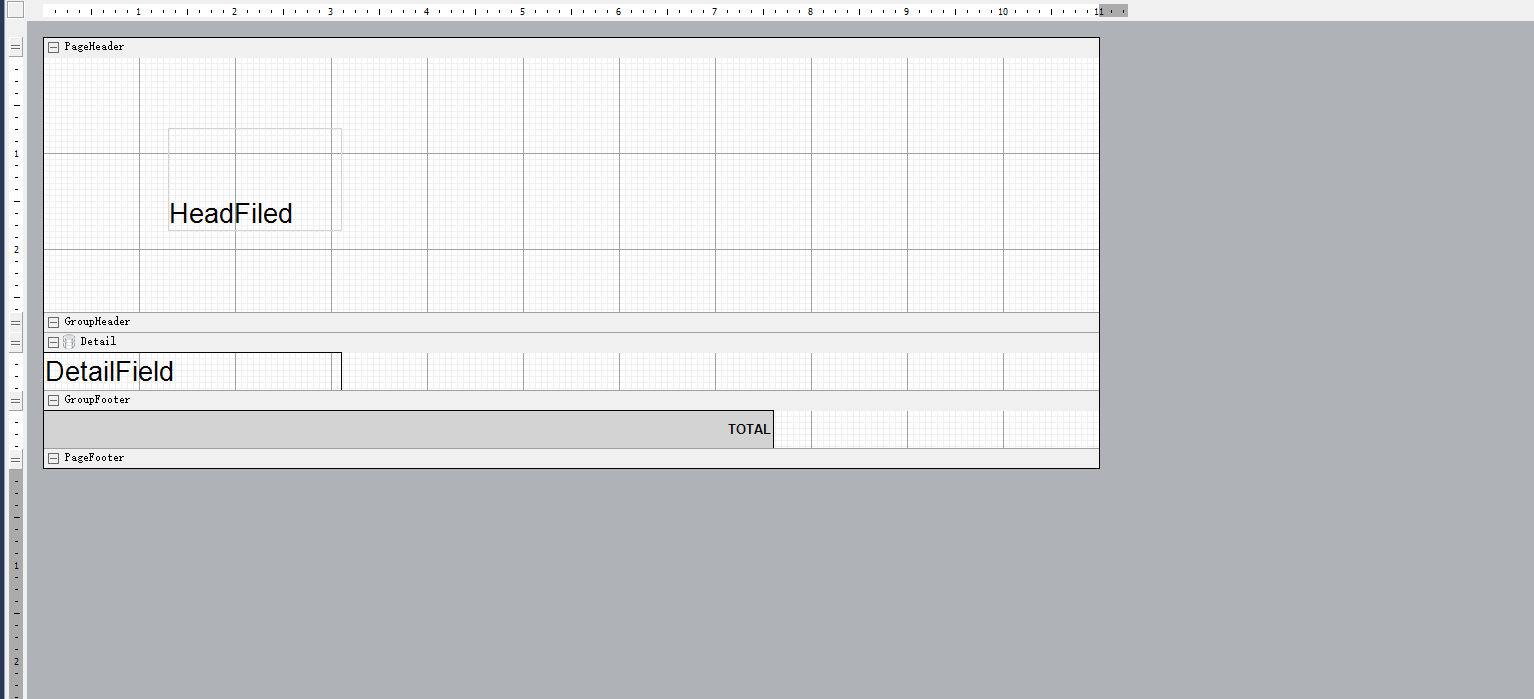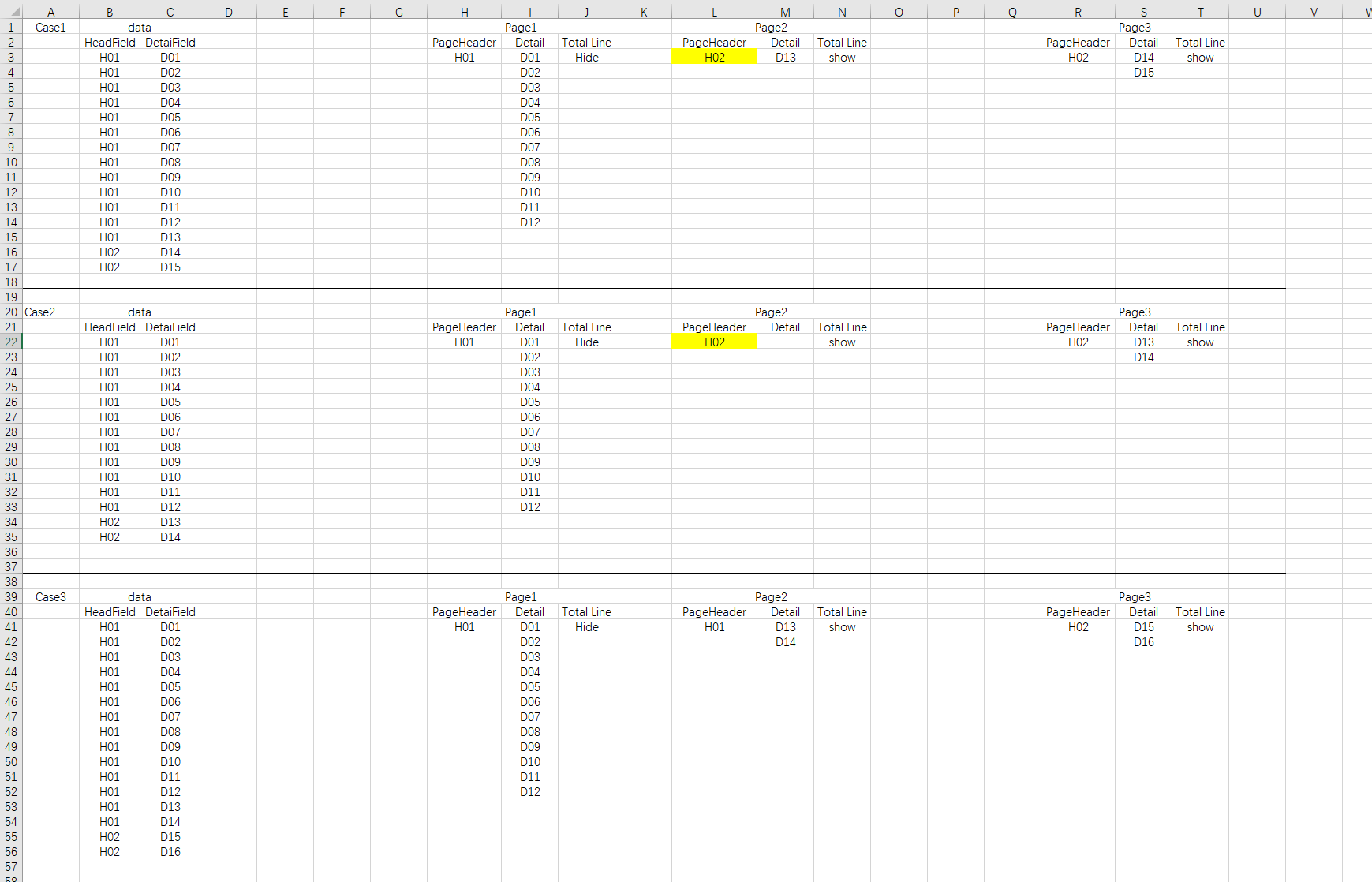Posted 18 February 2024, 2:17 pm EST - Updated 18 February 2024, 2:27 pm EST
[ActiveReports NET11] SectionReport PageHeader
Posted by: 441021449 on 18 February 2024, 2:17 pm EST
-
-
Posted 18 February 2024, 2:23 pm EST - Updated 18 February 2024, 2:48 pm EST
Hello Everyone
My version of ActiveReports is NET11, and I am using SectionReport to create Reports.
The structure of report template is as follows:PageHeader
GroupHeader
Detail
GroupFooter
PageFooterThe data source consists of 2 fileds, as follows:
headfield, detailfieldThe contents of headfield will be shown in PageHeader,
and detailfield will show in DetailThere will be one PageHeader and at most 12 detail lines shown in one Page
If contents in headfield changed, I would like to show Total line which is set in GroupFooter for the prevoius data, and then start a new page,
for this purpose, I set DataFiled of GroupHeader as headfield, and add GroupFooter.NewPage = NewPage.After in Private Sub GroupFooter_Format(sender As Object, e As EventArgs) Handles GroupFooter.FormatThe report goes well, but when data as follows appear
headfield detailfield
H01 D01
H01 D02
H01 D03
H01 D04
H01 D05
H01 D06
H01 D07
H01 D08
H01 D09
H01 D10
H01 D11
H01 D12
H01 D13
H02 D14
H02 D15The first page is OK: the contents of PageHeader is H01, and detail line is D01~D12
But in the second page, the contents of PageHeader is H02(NG), and detail line is D13(OK)
The Third page is OK: contents of PageHeader is H02, and detail line is D14, D15The problem will also occured if detail lines of H01 is 12, 24, 25 …
Is there anyone who can help me to find out if this is the problem of ActiveReports or the setting of my report template?
Thanks in advance! -
Posted 18 February 2024, 7:49 pm EST - Updated 18 February 2024, 10:07 pm EST
supplement
PageSetting as follows:
Me.PageSettings.Orientation = PageOrientation.Landscape
Me.PageSettings.PaperKind = System.Drawing.Printing.PaperKind.A4when I debug PageNumber,I found that when output the 13th record, The PageNumber are still 1, not 2
-
Posted 18 February 2024, 10:19 pm EST
Hi Lu,
Please note that ActiveReports 11 is our legacy product. We do not provide feature additions or bug fixes to the same. You can download the latest version, i.e., ActiveReports 17, from the link attached and utilize its latest features for free for the first 30 days: Download ActiveReports 17
You may use the ActiveReports File Converter tool to convert your existing ActiveReports 11 reports to ActiveReports 17 by considering the Breaking changes between the versions.
Please refer to the breaking changes for each version using the following links:
- Breaking changes from ActiveReports 16 to ActiveReports 17
- Breaking changes from ActiveReports 15 to ActiveReports 16
- Breaking changes from ActiveReports 14 to ActiveReports 15
- Breaking changes from ActiveReports 13 to ActiveReports 14
- Breaking changes from ActiveReports 12 to ActiveReports 13
- Breaking changes from ActiveReports 11 to ActiveReports 12
Also, you may check if the issue persists with ActiveReports 17 at your end. If yes, please share with us your sample report application along with sample data replicating the issue. This will enable us to conduct a thorough investigation. Additionally, please provide us with a more detailed explanation of the issue, as it still seems to be unclear on our end.
We highly appreciate your cooperation!