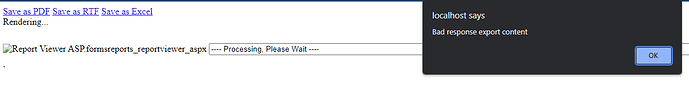Posted 29 September 2023, 2:39 am EST - Updated 29 September 2023, 2:45 am EST
I went through the update process for ActiveReports from AR version 11 to AR version 17 using the “Convert to ActiveReports 17”. I got some errors, I had to load some different references, etc.
Now that I’m not getting any errors in Visual Studio 2022 just by loading, cleaning and rebuilding the project, I am getting an error upon trying to view the reports, as noted in the attachment screenshot.
- This is a web form using aspx.
- Using WebViewer, version 17.1.2.0
- Using sectionreports at this time
- Load the report into the page, putting it in rptMAIN
if (rptMAIN != null) {
WebViewer1.Report = rptMAIN;
WebViewer1.ReportName = "thing";
rptMAIN.ShowParameterUI = false;
SetWebViewer1();
WebViewer1.Visible = true;
}
Code for SetWebViewer1:
protected void SetWebViewer1 () {
/* For the Acrobat viewer */
WebViewer1.ViewerType = GrapeCity.ActiveReports.Web.ViewerType.AcrobatReader;
WebViewer1.PdfExportOptions.DisplayMode = DisplayMode.None;
WebViewer1.PdfExportOptions.FitWindow = true;
WebViewer1.PdfExportOptions.ImageQuality = ImageQuality.Highest;
WebViewer1.PdfExportOptions.ExportBookmarks = true;
WebViewer1.PdfExportOptions.HideMenubar = false;
WebViewer1.PdfExportOptions.HideToolbar = false;
WebViewer1.PdfExportOptions.HideWindowUI = false;
WebViewer1.PdfExportOptions.CenterWindow = false;
}Help?
Michael