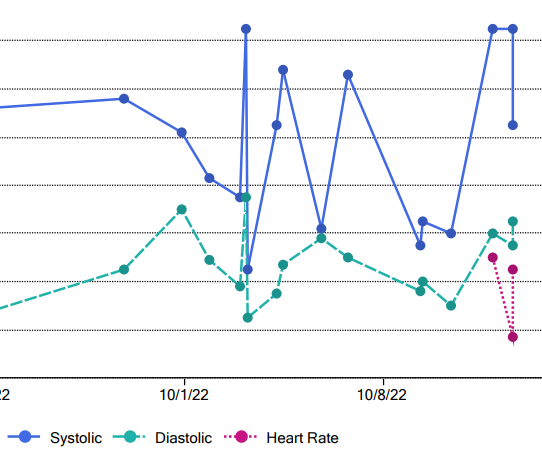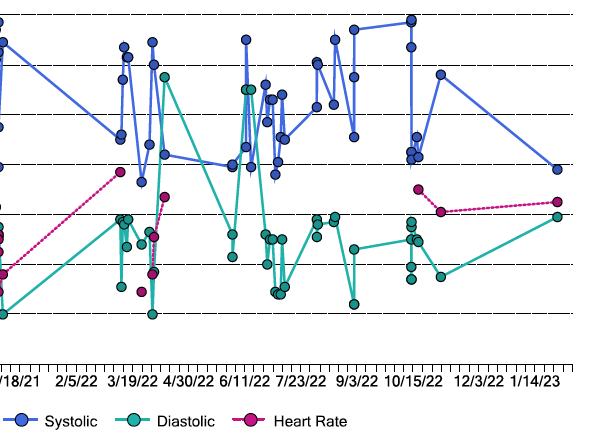Posted 8 March 2023, 6:19 am EST - Updated 8 March 2023, 7:57 am EST
After upgrading from AR14 to AR17, charts with markers have changed such that the markers now show a black outline in both the chart and the legend. This is despite the Marker-Line-Style being set to None. The outline does not appear in the designer but appears when the report is exported to PDF or image. This is using AR17.0.1 section report in a .NET 4.8 app.