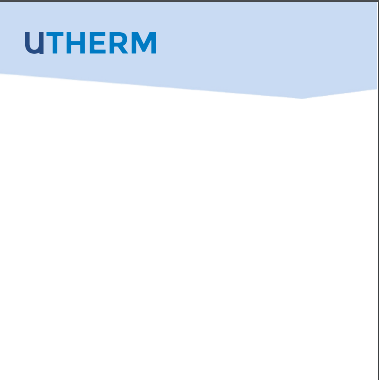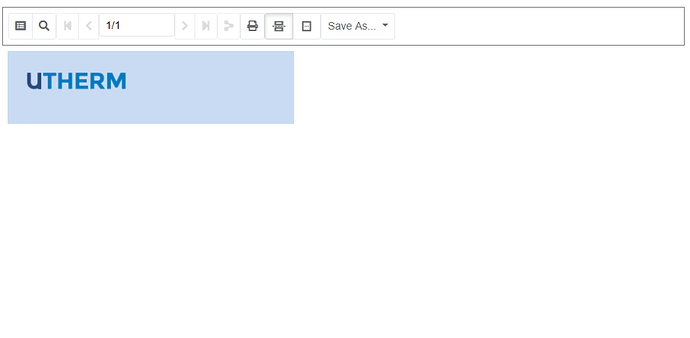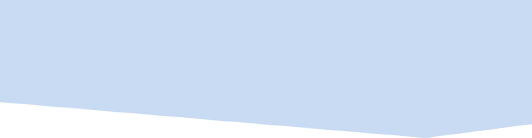Posted 6 May 2019, 6:01 pm EST - Updated 30 September 2022, 8:43 am EST
Hi,
I’m using the webviewer (GrapeCity.ActiveReports.Viewer.Html) to display a sample of the report I’ve created.
But what I notice is that the image that is on the label isn’t rendered correctly. Instead of a kind of triangle it’s shown as a rectangle. (See attached).
If I export the label to pdf then the image is correct.
I’m using version 11.3.13058.0 of ActiveReports.
This is the code to send the report to the viewer
rpt.Run();
rpt.Document.Save(ms, GrapeCity.ActiveReports.Document.Section.RdfFormat.ARNet);
ms.Position = 0;
Is there something I can do to fix this?