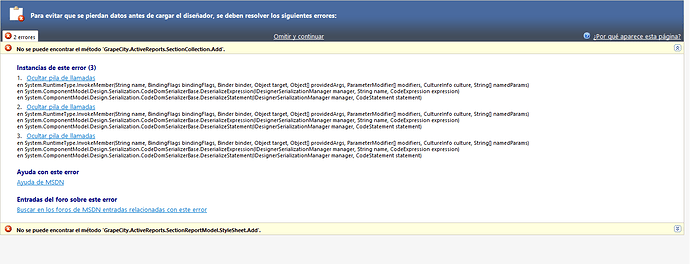Posted 30 July 2020, 5:12 am EST
Hello,
I’m trying to migrate the version of active reports in .NET but I’m getting a lot of errors.
The process I followed is:
-Download the installer (ActiveReports 12 Server SP3 (v12.3.9672.0))
-Open visual studio and then click on convert to active reports 12
After the convertion is done, I get the message "Cannot add references to project ‘name’:Grapecity.ActiveReports.Imports.Excel.v12.dll
And in the console I get a lot of errors related to auto-generated files from previously made reports. Also, some errors are related to the ‘ds’ variable.
The number of errors is more than 3800.
Any sugestions in how to solve this? Am I doing something wrong while migrating the ActiveReports version?