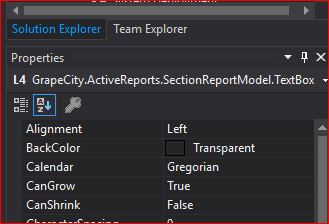Posted 30 June 2020, 7:00 am EST - Updated 30 September 2022, 8:06 am EST
So far, I’ve done the following and still have no “Name” in the property window.
Uninstalled v13, rebooted and reinstalled v13 with no results.
Uninstalled v13 & v12, rebooted and reinstalled v13 with no results.
Uninstalled v13, v11 & v10, rebooted and reinstalled v13 with no results.
Version: 13.1.16872.0
After about 2 hours, I need a fix ASAP.
Thanks